Sweep2 指令旨在沿着两条路径扫掠通过数条定义曲面形状的断面曲线建立曲面。
技巧
| ● | 每条路径曲线的阶数和结构保持一致。 |
| ● | 将断面曲线放置在路径曲线的端点或编辑点上。 |
| ● | 您可以打开路径曲线的编辑点并使用点物件锁点将断面曲线放置到路径曲线的编辑点上。 |
| ● | 只以一条断面曲线做最简扫掠时,不论断面曲线放置于何处,曲面都会扫掠过整个路径曲线。 |
| ● | 断面曲线的阶数可以不同,但建立的曲面的断面阶数为最高阶的断面曲线的阶数。 |
| ● | 如果您想要让扫掠曲面起点与终点的断面形状一样 (大小可能不同),可以使用 Orient 指令将扫掠起点的断面曲线定位、缩放及复制到扫掠的终点。 |
ChainEdges (rails only)
Select connected edges based on the curve continuity of the connection between segments.
连锁边缘选项
| 1. | Inside a command that accepts chain selection, type chain. |
| 2. | Select first chain segment. |
Chain options
自动连锁
选取一条曲线或曲面边缘可以自动选取所有与它以连锁连续性选项设定的连续性相接的线段。
连锁连续性
设定自动连锁选项使用的连续性。
方向
向前
选取第一个连锁段正方向的曲线/边缘段。
向后
选取第一个连锁段负方向的曲线/边缘段。
两方向
选取第一个连锁段正、负两个方向的曲线/边缘段。
接缝公差
如果两条曲线或两个边缘的端点距离比这个数值小,连锁选取会忽略这个接缝继续选取下一个连锁段。
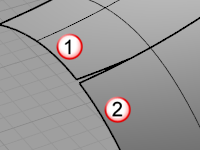
角度公差
当连锁连续性设为正切时,两条曲线或两个边缘段接点的差异角度小于这个设定值时会被视为正切。
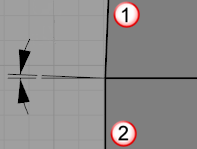
Undo
依次复原最后选取的线段。
下一个
选取下一个线段。
全部
选取所有线段。
Point (cross-sections only)
The Point option creates a surface that begins or ends at a point. Use this option only at the start or end of the curve series.
拖拽以调整接缝(仅闭合曲线)
选取封闭曲线的接缝标记点,沿着曲线移动接缝。
调整每一条封闭曲线的接缝将所有接缝对齐,按 Enter。
调整接缝选项
反转
反转曲线的方向。
自动
自动调整曲线接缝的位置及曲线的方向。
原本的
以原来的曲线接缝位置及曲线方向运行。
双轨扫掠对话框
Curve options
 Do not change cross sections
Do not change cross sections
Creates the sweep without altering the cross-section curves.
 Rebuild cross sections with ___ control points
Rebuild cross sections with ___ control points
Rebuilds the cross-section curve's control points before creating the sweep.
 Refit cross sections within ___
Refit cross sections within ___
Refits the cross-section curves before creating the sweep.
 Preserve first cross section
Preserve first cross section
使用正切或曲率连续计算扫掠曲面边缘的连续性时,建立的曲面可能会脱离输入的断面曲线,这个选项可以强迫扫掠曲面的开始边缘符合第一条断面曲线的形状。
 Preserve last cross section
Preserve last cross section
使用正切或曲率连续计算扫掠曲面边缘的连续性时,建立的曲面可能会脱离输入的断面曲线,这个选项可以强迫扫掠曲面的开始边缘符合第一条断面曲线的形状。
 Maintain height
Maintain height
Removes the association between the height scaling from the width scaling. By default, cross-section curves normally scale in both the height and width dimensions.
启用
关闭
 Refit rails
Refit rails
Refits the rail curves before creating the sweep.
Edge continuity
Continuity is only enabled if the rails are surface edges and the shape curves are non-rational, that is, all control point weights are 1. Exact arcs and ellipse segments are rational.
Note: Only continuity options that the curve structure (point count and rational/non rational) supports will be available.
位置 / 正切 / 曲率
设定边缘的连续性。
 Closed sweep
Closed sweep
封闭扫掠 当路径为封闭曲线时,曲面扫掠过最后一条断面曲线后会再回到第一条断面曲线。
附注: 您至少需要选取两条断面曲线才能使用这个选项。
加入额外的断面曲线,控制曲面断面结构线的方向。
请参考
Fit a surface through profile curves and one edge curve.
Fit a surface through profile curves that define the surface shape.
Fit a surface through a network of crossing curves.