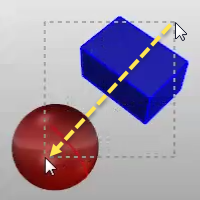
选取物件
| 4 | 点选物件。 |
| 4 | 由右至左拖曳出跨选方框选取物件。
|
| 4 | 由左至右拖曳出框选方框选取物件。
|
| 4 | 如果指令允许选取数个物件,在您选取完成后按 Enter 继续执行指令。 |
鼠标选取副物件。
For many commands, you can select sub-parts of objects or specified object types to allow you to restrict selection in a tight area.
| 4 |
|
Examples include:
| ● | Curve and surface control points |
| ● | Polysurface and extrusion faces and edge curves |
| ● | Surface edge curves |
| ● | Mesh vertices, faces, boundaries, and edges |
| ● | Objects within a group |
请参考