Loft 指令建立一个通过数条断面曲线的放样曲面。
步骤
| 4 | 依序选取曲面要通过的断面曲线。 开放的断面曲线需要点选同一侧,封闭的断面曲线可以调整曲线接缝。 |
拖拽以调整接缝(仅闭合曲线)
选取封闭曲线的接缝标记点,沿着曲线移动接缝。
调整每一条封闭曲线的接缝将所有接缝对齐,按 Enter。
调整接缝选项
反转
反转曲线的方向。
自动
自动调整曲线接缝的位置及曲线的方向。
原本的
以原来的曲线接缝位置及曲线方向运行。
指令行选项
放样的开始与结束断面可以是指定的点。
附注:以点开始或结束放样并非一定要用点物件,但有某个点可以锁定做参考是建议的做法。
放样选项
型式
决定曲面的节点与控制点的结构。
附注:放样时如果有断面的端点相接时,放样的型式可能会被限制为平直区段或可展开的,避免建立自我交集的曲面。
松弛
The surface control points are created at the same locations as the control points of the original. This is a good option if the control points will be edited later.
法线
The surface has an average amount of stretching between the curves. This is a good choice when the curves are proceeding in a relatively straight path or there is a lot of space between the curves.
Straight sections
Creates a ruled surface: the sections between the curves are straight.
Tight
The surface closely follows the original. This is a good choice when the input curves are going around a corner.
Uniform
Makes the object knot vectors uniform.
 Closed loft
Closed loft
建立封闭的曲面,曲面在通过最后一条断面曲线后会再回到第一条断面曲线,这个选项必需要有三条或以上的断面曲线才可以使用。
 Match start tangent
Match start tangent
如果第一条断面曲线是曲面的边缘,放样曲面可以与该边缘所属的曲面形成正切,这个选项必需要有三条或以上的断面曲线才可以使用
 Match end tangent
Match end tangent
如果最后一条断面曲线是曲面的边缘,放样曲面可以与该边缘所属的曲面形成正切,这个选项必需要有三条或以上的断面曲线才可以使用。
 分割正切点
分割正切点
如果勾选,放样生成单一曲面。
如果不勾选,输入曲线为组合在一起的正切曲线时将创建多重曲面,计算得到的多重曲面中的副曲面相切方式与输入曲线一致。
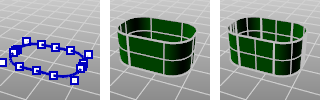
原来的多重曲线 (左)、分割正切点=否 (中)、分割正切点=是 (右)。
断面曲线选项
点选断面曲线的端点处可以反转曲线的对齐方向。
 Do not simplify (A)
Do not simplify (A)
不要重建断面曲线。
 Rebuild with ___ control points (B)
Rebuild with ___ control points (B)
放样前先以设定的控制点数重建断面曲线。
 Refit within ___ <units> (C)
Refit within ___ <units> (C)
以设定的公差重新逼近断面曲线。
| 4 | Click to display a preview of the output. |
| 4 | If you change the settings, click again to refresh the display. |
请参考