Sweep1 指令旨在沿着一条路径扫掠通过数条定义曲面形状的断面曲线建立曲面。
技巧
| ● | 每条断面曲线的结构都相同才可以建立品质良好的扫掠曲面,使用重新逼近公差选项时,所有的断面曲线会以三阶曲线重新逼近。 |
| ● | 未使用重新逼近公差选项时,所有断面曲线的阶数与节点会一致化,但形状并不会改变。您可以使用重新逼近公差设定断面曲线重新逼近的公差,但逼近路径曲线是由文件属性 > 单位 > 绝对公差控制。 |
| ● | 以封闭的路径曲线建立封闭的扫掠曲面时,您选取的第一条断面曲线同时也是最后一条断面曲线。 |
ChainEdges (rails only)
Select connected edges based on the curve continuity of the connection between segments.
连锁边缘选项
| 1. | Inside a command that accepts chain selection, type chain. |
| 2. | Select first chain segment. |
Chain options
自动连锁
选取一条曲线或曲面边缘可以自动选取所有与它以连锁连续性选项设定的连续性相接的线段。
连锁连续性
设定自动连锁选项使用的连续性。
方向
向前
选取第一个连锁段正方向的曲线/边缘段。
向后
选取第一个连锁段负方向的曲线/边缘段。
两方向
选取第一个连锁段正、负两个方向的曲线/边缘段。
接缝公差
如果两条曲线或两个边缘的端点距离比这个数值小,连锁选取会忽略这个接缝继续选取下一个连锁段。
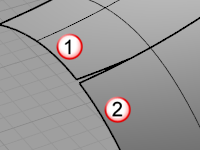
角度公差
当连锁连续性设为正切时,两条曲线或两个边缘段接点的差异角度小于这个设定值时会被视为正切。
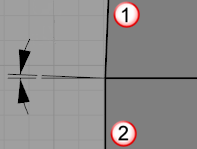
Undo
依次复原最后选取的线段。
下一个
选取下一个线段。
全部
选取所有线段。
Point (cross-sections only)
The Point option creates a surface that begins or ends at a point. Use this option only at the start or end of the curve series.
单轨扫掠选项
型式
自由扭转和走向选项决定断面平面是如何沿轨迹分布的,在很多情况下,所有选项得到的曲面是相同的。
自由扭转
扫掠建立的曲面会随着路径曲线扭转,自由扭转通常使用路径切线与曲率方向的相交作为框架平面。
走向 Top / Right / Front
单轨扫掠走向选项基于路径切线方向与此选项指定的固定方向来计算断面沿路径的分布。走向 Top 设置固定方向为世界坐标轴的 Z 方向,Front 使用 Y 反向,Right 使用 X 方向。
Technical notes
To determine the movement of a cross-section, one frame is found at an existing cross-section location and another is calculated at the desired location along the rail. The difference between those frames defines the movement of the cross-section.
A frame is a 3-D point and three direction vectors. It can be drawn as something that looks like the Rhino world axes icon. It describes a unique coordinate system in space.
The frames are found like this:
| 1. | The rail tangent and the fixed direction vector (if they are not parallel) define a plane. The cross product of the tangent vector and the fixed direction produces the normal vector of that plane (frame x) perpendicular to both of the input vectors. |
| 2. | The cross product of frame x and the rail tangent produces another vector, frame y, perpendicular to the tangent and frame x. |
| 3. | Taking the rail tangent as frame z, there is a unique 3d frame at a specific location along the rail with its mutually perpendicular x, y and z coordinate directions. |
| 4. | The rotation and translation between two of those frames determines how a cross-section will be moved from one location on the rail to another. |
If the rail tangent and the arbitrary vector are parallel, they do not define a plane and the cross product does not produce a vector, so the frame is under-defined, and it will twist around the rail tangent since that is the only defined information.
For the Right and Front options, the same orientation rules apply with respect to those construction planes.
对齐曲面(仅适用于使用曲面边缘作为路径)
路径曲线为曲面边缘时,断面曲线扫掠时相对于曲面的角度维持不变。如果断面曲线与边缘路径的曲面正切,建立的扫掠曲面也会与该曲面正切。
|
打开对齐曲面。 |
关闭对齐曲面。 |
 Closed sweep
Closed sweep
封闭扫掠 当路径为封闭曲线时,曲面扫掠过最后一条断面曲线后会再回到第一条断面曲线。
附注: 您至少需要选取两条断面曲线才能使用这个选项。
 Global shape blending
Global shape blending
曲面断面的形状以线性渐变的方式从起点的断面曲线扫掠至终点的端面曲线。未使用这个选项时,曲面的断面形状在起点与终点附近的形状变化较小,在路径中段的变化较大。
|
打开全域渐变 |
关闭全域渐变 |
 Untrimmed miters
Untrimmed miters
如果建立的曲面是多重曲面,多重曲面中的个别曲面都是未修剪的曲面。
|
打开未修剪斜接 |
关闭未修剪斜接 |
断面曲线选项
反转曲面扫掠过断面曲线的方向。
 Do not simplify
Do not simplify
建立扫掠曲面时不对断面曲线做任何更改。
 Rebuild with ___ control points
Rebuild with ___ control points
建立曲面之前以设定的控制点数重建所有的断面曲线。如果断面曲线是有理 (Rational) 曲线,重建后会成为非有理 (Non-Rational) 曲线,使连续性选项可以使用。
 Refit within ___
Refit within ___
建立曲面之前以设定的公差重新逼近所有的断面曲线。如果断面曲线是有理 (Rational) 曲线,重建后会成为非有理 (Non-Rational) 曲线,使连续性选项可以使用。
 Simple sweep
Simple sweep
当所有的断面曲线都放在路径曲线的编辑点上时可以使用这个选项建立结构最简单的曲面,曲面在路径方向的结构会与路径曲线完全一致。
 Refit rail
Refit rail
将路径曲线重新逼近,类似 FitCrv 指令的功能。
在工作视窗里预览结果,设定变更后要按工作视窗里的物件的渲染网格才会更新。
请参考
Fit a surface through profile curves and two edge curves.
Fit a surface through profile curves that define the surface shape.
Fit a surface through a network of crossing curves.