![]()
Render
Create Directional Light
| Toolbar | Menu |
|---|---|
|
|
Render Create Directional Light |
The DirectionalLight command inserts a light that simulates the sun defined with parallel rays and a direction.
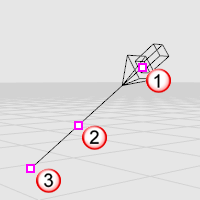
| Toolbar | Menu |
|---|---|
|
|
Render Create Linear Light |
The LinearLight command inserts a light that imitates a fluorescent tube.
| Toolbar | Menu |
|---|---|
|
|
Render Create Point Light |
The PointLight command inserts a light object that emits light from a single location in all directions (omni light).
| Toolbar | Menu |
|---|---|
|
|
Render Create Rectangular Light |
The RectangularLight command inserts a rectangular light object that emits light from an array of light points in one direction.
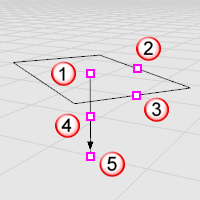
| Command-line option | |
|---|---|
|
Target |
Aims the light at the specified location. |
| Toolbar | Menu |
|---|---|
|
|
Render Create Spotlight |
The Spotlight command inserts a light object into the model that directs a narrow beam of light with falloff.
The spotlight object appears as a cone shape. Its light appears only in full renderings of the targeted objects.
Use the Properties command to set the light's color and on or off state. Darker colors, like gray, light the scene less.
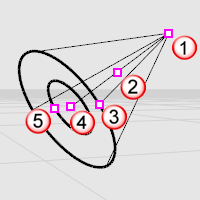
| Command-line options | |
|---|---|
|
Direction |
Direction constraints restrict the direction of the circle. NoneThe center can be anywhere in 3-D space. The second point can be placed anywhere using elevator mode, object snaps or other modeling aids. VerticalDraws an object perpendicular to the construction plane. Pick the center and a radius or diameter. AroundCurveDraws a circle perpendicular to a curve. Select a curve and pick the center of the circle on the curve and a radius or diameter. |
Render the objects using the current renderer.
Rhino for Mac © 2010-2017 Robert McNeel & Associates. 24-Oct-2017