Texture mapping properties manage texture map projections for selected surfaces, polysurfaces, and meshes.
Mapping is a process of defining how to represent a 2‑D image on a 3‑D model. Mapping transforms a 2‑D source image into an image buffer called a texture.
A texture can be applied to the surface of a 3‑D model to add color, texture, or other surface detail like glossiness, reflectivity, or transparency.
The problem of how to represent the texture in 3-D rendering can be overcome by means of uv‑mapping. U and V are the coordinates of the texture corresponding to X and Y. Think of u as one direction on a piece of graph paper (side to side). Think of v as the other direction (up and down).
Any time an image is applied in a material and then applied that material to a model, uv‑texture mapping is used.
一個貼圖軸通道含有一組貼圖座標,貼圖軸通道以數字區別,一個物件可以擁有許多貼圖軸通道,每個貼圖軸通道可以使用不同的貼圖軸型式。
Textures in materials can be assigned a channel number. When the textures are applied to an object, the texture is applied using the matching channel number on the object. Texture channels default to channel 1.
If an object has no applied texture mapping, surface mapping is used to map the texture.
選項
 預設值
預設值
The default texture mapping method for surfaces and polysurfaces is set by the control point structure of the surfaces and is called surface mapping.
 自訂
自訂
The Custom option allows any other texture mapping method.
名稱
貼圖軸的名稱。
Projection
貼圖軸的型式。
Surface mapping stretches the texture over the object.
以這個不等距圓角的多重曲面為例,因為每個曲面都有自己的 UV 座標,所以使用曲面貼圖軸時三個曲面上的貼圖無法連續。
See: ApplySurfaceMapping.

 Planar
Planar
Planar mapping projects a 2-D plane onto the side of an object.
See: ApplyPlanarMapping.
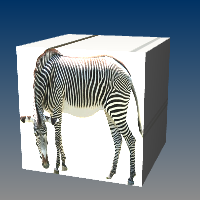
 Box
Box
Box mapping projects a 3-D box onto the sides and top of an object.
See: ApplyBoxMapping.

 球體
球體
Spherical mapping wraps the object around a sphere. The top edge of the texture shrinks into the top pole and the bottom edge into the bottom pole.
See: ApplySphericalMapping.

 圓柱體
圓柱體
Cylindrical mapping an image around an object like a cylinder the left and right edge will join each other.
See: ApplyCylindricalMapping.
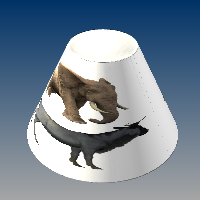
 加蓋的圓柱體
加蓋的圓柱體
Capped cylindrical mapping also maps the image to the top and bottom of the objects.
See: ApplyCylindricalMapping.
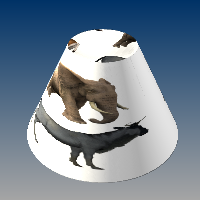
貼圖分佈
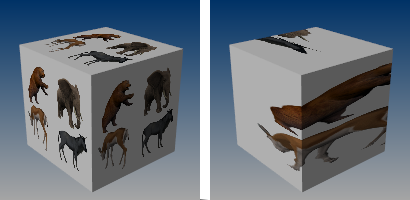
貼圖分佈設為單一 (左) 與分段 (右)。
 單一
單一
不同的曲面在 UV 空間可能重疊。
 分段
分段
不同的曲面在 UV 空間不重疊。
Position X / Y / Z
設定貼圖軸中心點的世界座標位置。
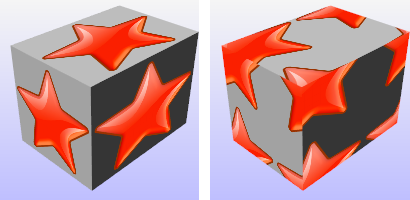
預設的位置 (左) 與移動至不同的位置 (右)。
Rotation X / Y / Z
設定貼圖軸的世界座標旋轉角度。
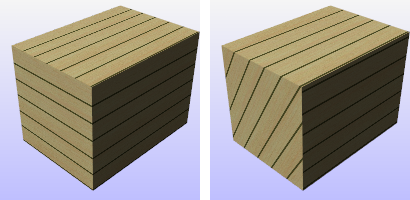
預設的旋轉角度 (左) 與繞著 X 軸旋轉 60 度 (右)。
Size X / Y / Z
貼圖軸的大小。
將 X、Y、Z 三個軸向設為一樣的大小 (三個軸向的平均值)。
將貼圖軸縮放至物件大小。
UVW 偏移
貼圖在 UVW 貼圖空間從原點計算的偏移量。
UVW 旋轉
貼圖在 UVW 貼圖空間的旋轉角度。
UVW 拼貼
貼圖在 UVW 貼圖空間重複出現的次數。
The ApplyBoxMapping command adds a box texture mapping channel to an object and sets the mapping type to box.
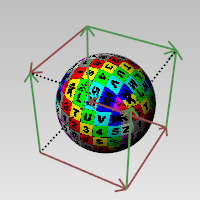
立方體貼圖軸開啟的物件。
ApplyBoxMapping command-line options
以物件的邊框方塊決定立方體的位置與大小。
加蓋
建立有上、下蓋的立方體貼圖軸。
The ApplyCylindricalMapping command adds a texture mapping channel to an object and sets the mapping type to cylindrical.
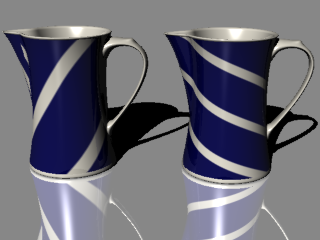
曲面貼圖軸 (左) 與圓柱體貼圖軸 (右)。
步驟
| 1. | 選取物件,按 Enter。 |
| 2. | 建立圓柱體貼圖軸。 |
Note: See the Circle command for option descriptions.
| 3. | 輸入貼圖軸通道的編號,按 Enter 使用預設值。 |
指令行選項
方向限制選項
Direction constraints restrict the direction of the circle.
None
中心點可以是 3D 空間中的任何一點。
第二點可以使用垂直模式、物件鎖點或其它建模輔助工具放置在任何地方。
垂直
畫一個與工作平面垂直的物件。
指定中心點及半徑,或選擇其它選項。

環繞曲線
畫出一個與曲線垂直的圓。

實體
The Solid option fills the base with a surface to form a closed solid.
以物件的邊框方塊決定立方體的位置與大小。
加蓋
The Capped option applies the mapping to all the top and bottom of the cylinder.
ApplyCustomMapping指令可以賦予物件自訂的貼圖軸。
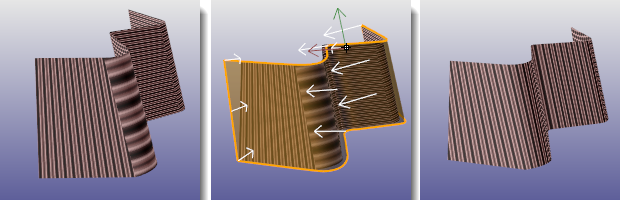
沒有貼圖軸 (左)、賦予其它物件的貼圖軸 (中)、結果 (右)。
Note: A specified mesh or NURBS surface or polysurface acts as the mapping for the selected objects. The mapping object is preserved in the mapping table so deleting the mapping object does not affect the mapping on the target object.
The ApplyPlanarMapping command adds a texture mapping channel to an object and sets the mapping type to planar.
指令行選項
以物件的邊框方塊決定立方體的位置與大小。
平面 UV
The U and V coordinates are taken from the plane size, and the W coordinate is taken as the distance from the plane along the normal.
平面 UVW
The U and V coordinates are taken from the plane size, the W coordinate is always zero.
The ApplySphericalMapping command adds a texture mapping channel to an object and sets the mapping type to spherical.
指令行選項
以物件的邊框方塊決定立方體的位置與大小。
The ApplySurfaceMapping command adds a texture mapping channel to an object and sets the mapping type to surface.
The MappingWidget command turns on the mapping widgets for the selected objects.
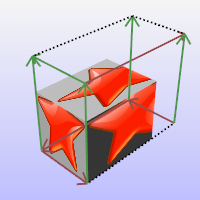
The box mapping widget:
| ● | Shows graphically how the texture mapping is bound to an object using a primitive (box, cylinder, sphere, or plane). |
| ● | 可以使用滑鼠拖曳,也可以使用 Rhino 的變動指令移動、旋轉、縮放。 |
| ● | Can have its control points turned on to re-size it. |
The MappingWidgetOff command turns off the mapping widgets for selected objects.
The MatchMapping command changes the texture mapping properties of a selected object to duplicate a specified object.
內容 > 貼圖軸頁面也有一個符合貼圖軸的按鈕。
The RemoveMappingChannel command removes the specified mapping channels from an object.
The Unwrap command projects the texture coordinates of the selected objects to a specified region of space.
The render meshes for the selection are flattened and that flattened mesh is used as the mapping space for applying textures.
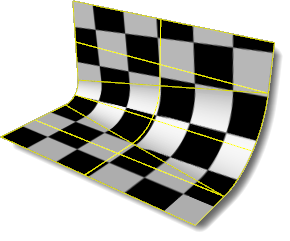
Surface mapping texture coordinates and the texture assigned to the objects are projected onto the world xy-plane.
步驟
| 4 | 選取曲面邊緣。 選取物件展開成平面時要切開的邊緣。 封閉的物件不設定切開的邊緣無法得到良好的展開結果。
|
指令行選項
Chain
連鎖選取接縫。
上次選取的接縫
重新選取上次選取的接縫。
套用
套用選取的接縫。
編輯
Opens the UV Editor.
取消
中止指令。
The UVEditor command edits meshes that affect the texture coordinates of the original object. The texture meshes can be joined and split, and their control points edited.
步驟
| 1. | 選取物件。 |
| 2. | Draw a rectangular region on the world xy plane. Note: See the Rectangle command for detailed option descriptions. 賦予物件的貼圖也是依據這個 UV 對應關係顯示在物件上。 編輯展開的網格改變貼圖在物件上的位置。
物件的網格在展開至 UV 空間平面時會從 Unwrap 指令選取的邊緣切開。
UV 編輯器開啟時位於 UV 空間平面上的網格可以開啟頂點,或以其它變動指令 (例如:Scale1D、SetPt、CageEdit) 編輯。
|
貼圖透明度
設定 UV 空間平面上的貼圖顯示的透明度。
醒目提示選取
選取 UV 空間平面上的網格時醒目提示原來的物件上相對應的網格。
顯示框架
在原來的物件上顯用來展開的彩現網格框線。
貼圖
使用材質
Displays the texture associated with the diffuse channel of the material assigned to the object being unwrapped.
使用貼圖
Displays a specified texture from the texture palette.
請參考
以目前的彩現器彩現模型場景。