The Circle command draws a circle from a center location and a radius.
指令行選項
The Deformable option draws a NURBS approximation of the curve will be created with the degree and number of points you specify.
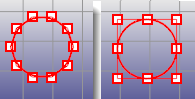
可塑形的 3 階圓形 (左) 與不可塑形的 2 階圓形 (右)。
可塑形的次選項
階數
設定曲線的階數。
建立階數較高的曲線時,控制點的數目必需比階數大 1 或以上,得到的曲線的階數才會是設定的階數。
點數
設定控制點的數目。
The 2Point option draws the circle from the two ends of its diameter.
The 3Point option draws a circle through three points on the circumference.
三點的步驟
| 4 | 指定圓通過的三個點。
|
The AroundCurve option draws a circle perpendicular to a curve.
The FitPoints option draws a circle by fitting to selected point objects, curve and surface control points, and mesh vertices.
逼近數個點的步驟
| 4 | 選取數個點物件或控制點。 至少需要選取三個點物件或控制點。
|
The Tangent option draws a circle tangent to curves.
正切的次選項
從第一點
限制建立的圓一定要與第一條曲線上的指定點正切。
點
指定一點,此點可以不是在其它曲線上的正切點。
半徑
指定半徑固定圓的大小,如果第二條正切曲線上有某一個點可以與指定半徑的圓正切,正切線標記可以鎖定該點。
The Vertical option draws a circle perpendicular to the construction plane.
Vertical steps
| 4 | 指定中心點及半徑,或選擇其它選項。
|
直徑/半徑選項
半徑/直徑
切換使用半徑或直徑畫圓。
| 4 | 指定一點,或輸入數值。 |
定位
建立非位於工作平面上的圓。
| 4 | 指定一個方向,建立的圓的平面會與該方向垂直。
與圓的平面垂直的方向 (1) 與圓所在的平面 (2)。 |
周長
指定圓周的長度。
| 4 | 在指令行輸入圓周長度的數值或以滑鼠指定,以滑鼠指定時圓周的長度會顯示在狀態列。 |
面積
指定圓的面積的大小。
| 4 | 在指令行輸入圓的面積數值或以滑鼠指定,以滑鼠指定時面積會顯示在狀態列。 |
請參考