The Spotlight command inserts a light object into the model that directs a narrow beam of light with falloff.
聚光燈物件看起來就像是一個圓錐體,聚光燈所發出的光線只有在彩現影像中它照射的物件上才看得到。
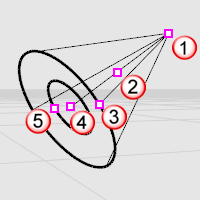
位置點 (1)、推移點 (2)、半徑點 (3)、目標點 (4)、 銳利度點 (5)。
Note: Use the Properties command to set the light's color and on or off state. Darker colors, like gray, light the scene less.
指令行選項
方向限制選項
Direction constraints restrict the direction of the circle.
None
中心點可以是 3D 空間中的任何一點。
第二點可以使用垂直模式、物件鎖點或其它建模輔助工具放置在任何地方。
垂直
畫一個與工作平面垂直的物件。
指定中心點及半徑,或選擇其它選項。

環繞曲線
畫出一個與曲線垂直的圓。

附註
| ● | Turn on the spotlight's control points and move or drag the control points to edit the spotlight's direction, length, beam angle, hotspot angle, and position. |
| ● | 移動推移點 (位置在中間的控制點) 可以在移動燈光時避免改變燈光的方向。 |
| ● | 半徑較小的聚光燈比半徑較大的聚光燈更能突顯照明細節。 |
| ● | 圓錐體代表聚光燈光線的方向,而不是燈光的大小。 |
| ● | 不論距離的遠近,聚光燈的亮度都是固定的。 |
| ● | 聚光燈圓錐體控制無限延伸的光線圓錐體的形狀。 |
| ● | 接近聚光燈圓錐體軸線的物件會接受到最大的亮度。聚光燈的亮度從圓錐體中心點到寬度的一半為全亮度區,從寬度的一半開始往圓錐體最外圍逐漸衰減為 0。 |
| ● | 聚光燈的全亮度區由聚光燈銳利度控制,您可以縮小全亮度區,或擴大全亮度區到圓錐體的最外圍使聚光燈的亮度沒有衰減範圍。您可以在聚光燈之前放置一個平面,調整聚光燈的銳利度數值,觀察平面上亮度的變化。 |
請參考
建立一個平行光,平行光的光線是平行的,並朝著同一個方向。
建立一個管狀燈光。
建立一個點光源。
建立一個矩形燈光。
以目前的彩現器彩現模型場景。