The ChangeDegree command changes the degree of the polynomial that defines the curve or surface by adding or subtracting control points between knot spans, while maintaining the knot structure.
指令行選項
可塑形的=是/否
是 - 原來的曲線/曲面的階數與變更後的階數不同時,曲線/曲面會稍微變形,但不會產生複節點。
If No, and the degree of the curve/surface is LESS than the requested degree, the new curve/surface will have exactly the same geometry and parameterization as the original, but it will have knots of multiplicity = old multiplicity + new degree - old degree.
如果原來的曲線/曲面的階數大於變更後的階數,新的曲線/曲面會稍微變形,但不會產生複節點。
附註
| ● | ChangeDegree 指令會變更 Rhino 用來建立曲線的多項式的階數,它會保留曲線的節點結構,但會在每一個節點跨距增加或減少控制點。 |
| ● | 通常最好使用 InsertKnot 與 RemoveKnot 指令取代 ChangeDegree 指令,因為這兩個指令可以局部加入/移除控制點。 |
| ● | 如果您希望曲面維持原來的形狀,但有更多的控制點可以編輯時,可以將三階曲線提高到五階,並設定可塑形的=否,也可以考慮使用 InsertKnot 指令增加曲面的控制點,但不改變曲面的階數。 |
| ● | 如果幾何圖形需要匯出給其它軟體,請盡可能建立階數較低的曲面,因為有些 CAD 軟體無法匯入三階以上的曲面。 |
| ● | 變更階數時增加或減少的控制點數以變更的階數而定,階數越高控制點越多。 |
| ● | If you raise the degree of a surface with Deformable=No, it will no longer be periodic. Use MakePeriodic to restore the periodicity of the surface. |
| ● | 階數越高的物件顯示速度越慢,消耗的記憶體也越多。 |
A polynomial is a function like (y= 3x3-2x+1). The degree of the polynomial is the largest power of the variable. For example, the degree of (3x3-2x+2) is 3; the degree of (-x5+x2) is 5, and so on. NURBS functions are rational polynomials and the degree of the NURBS is the degree of the polynomial. From a NURBS modeling point of view, the (degree –1) is the maximum number of "bends" you can get in each span.
例如:
1 階的直線,可以"彎曲"的次數為 0。
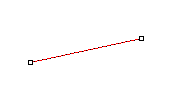
1 階:直線。
拋物線、雙曲線、圓弧、圓 (圓錐斷面曲線) 為 2 階曲線,可以"彎曲" 1 次。

2 階:雙曲線、圓弧、圓。
貝茲曲線屬於 3 階曲線,如果您將它的控制點排成 Z 形,曲線共彎曲了兩次。

3 階曲線。
請參考