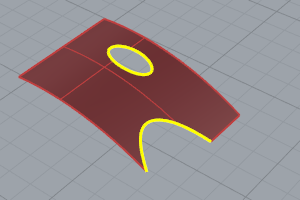
Split and trim objects with other objects.
曲面可以是修剪或未修剪的,修剪过的曲面由两部分组成,未修剪时定义其基本几何造型的所有元素依然存在,曲面上的修剪曲线标记并区分出了被修剪和被保留的部分。
修剪曲面是将未修剪曲面通过 trim 或 split 指令用曲线或其他曲面修剪以后产生的。有一些指令可以直接生成修剪曲面。
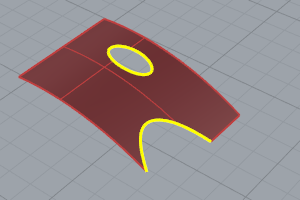
曲面的形状依然是由矩形结构排布的控制点所控制。
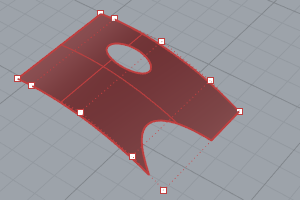
了解一个曲面是修剪曲面还是未修剪曲面非常重要,通过 Properties 指令打开物件属性的详细列表,从中可以查看物件是否已被修剪。一些 Rhino 指令只能运行于未修剪曲面,一些软件无法导入已修剪的 NURBS 曲面。
修剪曲线潜藏于曲面下,曲面绝大多数情况下都超出了修剪曲线划定的范围,但是您无法看到潜藏的曲面部分,因为 Rhino 不会去显示修剪曲线之外的部分,每一个被修剪的曲面都保留了被修剪部分的几何信息,您可以通过 Untrim 指令移除潜藏在曲面的修剪曲线,将已修剪曲面恢复为未修剪曲面。
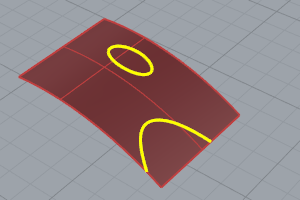
如果修剪曲线贯穿了曲面,修剪曲线和影响曲面结构的控制点之间并没有实际的联系,可以打开已修剪曲面的控制点,您可以看到的控制点布局和曲面被修剪之前是一样的。
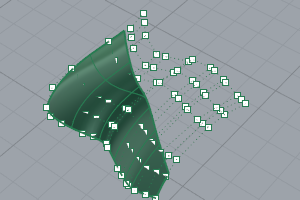
如果您从一条平面曲线创建了一个曲面,这个曲面可能是已修剪曲面,图示中的曲面是由一个圆创建的,控制点显示出了曲面的矩形结构。
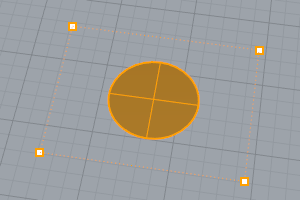
通过 Untrim 指令移除修剪曲线,曲面恢复到了未修剪之前的矩形曲面。
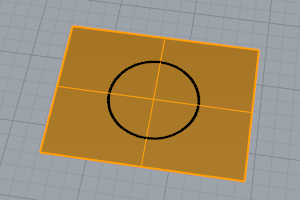
Divide objects using other objects as cutters.
Divide a surface edge.
Divide a planar polysurface face.
Divide a surface into separate parts at kinks.
Break objects down into components.
Cut and delete selected portions of an object at the intersection with another object.
Trim a polysurface with a curve similar to cutting foam with a heated wire.
Untrim selected surface edges.
移除曲面的修剪边缘。
Untrim all edges.
Untrim surface border.
Untrim interior holes.
Divide meshes into parts with another object.
Delete portions of a mesh inside or outside intersections with another object.
Divide a mesh edge.
Divide a mesh with a curve.
Divide into separate objects meshes that do not connect, but are still one object.
请参考