Properties 指令用以设定选取的物件的属性。
Properties Inspector
Basic
物件的设置很大程度上取决于所选取的物件。
物件类型有:曲线、曲面、多重曲面、图块....等。
Object names are stored in the Rhino .3dm file and exported to file formats that accept object names.
在图层清单中选择其它图层可以变更物件所在的图层,您可以在图层对话框建立新图层或改变图层的属性。
在工作视窗里,物件可以使用图层的颜色或物件属性里设定的颜色显示。
以图层
以图层的颜色显示物件。
This option is only useful when creating blocks.
If an object's properties are By Parent, the object will continue to draw as if set to By Layer. However, when the object is part of a block, it takes on the properties of the block instance (layer or property).
自定义
以指定的颜色显示物件。
设定物件线型
以图层
以图层的线型显示曲线。
以父物件
This option is only useful when creating blocks.
If an object's properties are By Parent, the object will continue to draw as if set to By Layer. However, when the object is part of a block, it takes on the properties of the block instance (layer or property).
指定线型
以指定的线型显示曲线。
Continuous
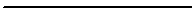
Border

中心点

DashDot

Dashed

Dots
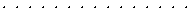
Hidden
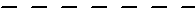
以显示
以工作视窗中显示的颜色打印。
以图层
以图层的颜色打印。
以父物件
以父物件颜色打印。
自定义
以指定的颜色打印。
以图层
以图层的打印线宽打印。
以父物件
以父物件的打印线宽打印。
Default
以预设的打印线宽打印。
不打印到纸上。
显示
Custom Mesh 
打开或关闭自订网格设定。
调整网格设置以控制物件的网格密度。
打开曲面或多重曲面结构线的显示。
密度
设置曲面结构线的显示数量。
|
数值 |
显示 |
|
0 |
只在节点的位置显示结构线。 |
|
1 |
在节点的位置显示结构线,中间无节点的单一跨距曲面也显示一条结构线。 |
|
2 |
除了在节点的位置显示结构线以外,在两个节点之间多加入一条结构线。 |
|
3 |
除了在节点的位置显示结构线以外,在两个节点之间多加入两条结构线。 |
显示曲面结构线
Visible 
设定是否显示曲面的结构线。
材质
赋予方式
 Layer
Layer
以图层的颜色显示物件。
图层材质属性显示
 Parent
Parent
仅这个选项可用于建立图块时。
If an object's properties are By Parent, the object will continue to draw as if set to By Layer. However, when the object is part of a block, it takes on the properties of the block instance (layer or property).
父物件材质属性显示
 物件
物件
指定一种材质。
物件材质显示。
Opens the Materials dialog box.
贴图轴
 Default
Default
 自定义
自定义
扩展的贴图设置。
The Details option displays technical information about the object displays.
See: What.
ToggleObjectPropertiesPanel 指令打开或关闭单独的物件属性面板。
请参考