WireCut 指令使用开放或封闭的曲线切割多重曲面就像是以高温铁丝切割保丽龙一样。
步骤
| 1. | 选取一条切割用的曲线。 |
| 2. | 选取一个曲面或多重曲面。 |
| 3. | 指定第一切割深度点,或按 Enter 切穿物件。 |
| 4. | 指定第二切割深度点,或按 Enter 切除物件在切割用曲线一侧的所有部分。 |
| 5. | 选择要切掉的部分。 |
指令行选项
直线
指定两点以直线取代现有的曲线。
方向 (第一个切割方向)
X/Y/Z
将切割用的曲线往世界 X、Y 或 Z 轴的方向挤出。
与曲线垂直
将切割用的曲线往与曲线平面垂直的方向挤出。
工作平面法线
将切割用的曲线往工作平面 Z 轴的方向挤出。
指定
指定两个点设置方向。
沿着曲线 (仅适用封闭的曲线)
沿着曲线挤出切割用的曲线。
删除输入物件
是
将原来的物件从文件中删除。
否
Retains the original geometry.
两侧
The BothSides option draws the object on both sides of the start point, creating the object twice as long as you indicate.
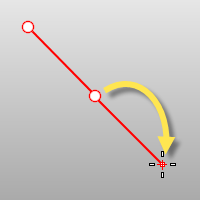
Line 指令中有使用两侧选项的具体演示。
方向 (第二个切割方向 - 仅适用开放的曲线)
X/Y/Z
将切割用曲线的第二个挤出方向设为世界 X、Y 或 Z 轴。
与第一个挤出方向垂直
Constrains the direction for the second cut extrusion to the first cut extrusion normal.
Pick
以两点指定切割用曲线的第二个挤出方向。
Invert
Changes the selected and highlighted part that will be cut away and deleted from the currently highlighted part to the other part.
全部保留
保留物件的所有部分。
请参考