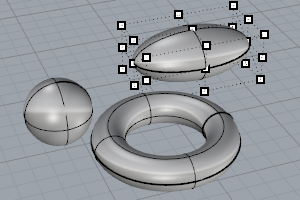
A solid is a surface or polysurface that encloses a volume. Solids are created anytime a surface or polysurface is completely closed. Rhino creates single-surface solids, polysurface solids, and extrusion solids.
A single surface can wrap around and join itself. Example commands include Sphere, Torus, and Ellipsoid. Control points can be displayed on single-surface solids and moved to change the surface.
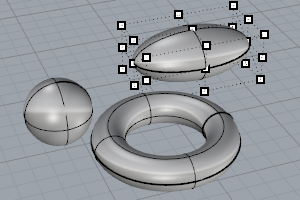
Draw a solid ellipsoid.
Draw a solid sphere.
Draw a torus (donut shape).
Some Rhino commands create polysurface solids. A polysurface consists of two or more surfaces that are joined together. A polysurface that encloses a volume of space defines a solid. Pyramid, Cone, and TCone are examples of commands that create polysurface solids.

The SolidPtOn command turns on grip points for polysurfaces, which act like control points.
Draws a solid box.
Draw a cone.
Draw a cylinder.
Draw a parabolic surface or capped solid.
Draw a pyramid.
Draw a pyramid whose apex is truncated by a plane.
Draw a closed cylinder with a concentric cylindrical hole.
Extrude closed planar curves normal to the curve plane toward a boundary surface where the boundary surface is trimmed and joined to the extruded objects.
Drive closed planar curves in a straight line.
Drive surface edges in a straight line to create a solid.
Create a surface, polysurface, or extrusion object with a circular profile around a curve.
Extrude a curve in two directions to a boundary surface.
Offset a polyline, and extrude and cap the result to create a solid.
请参考