Slab 指令将曲线偏移、挤出并加盖建立实体。
步骤
| 1. | 选取一条曲线。 |
附注: Slab 指令使用您指定偏移时所在视图的工作平面作为底平面,Slab 指令将曲线偏移以生成厚片基底,然后挤出基底以生成实体。
| 2. | 指定偏移的方向。 |
| 3. | 指定距离。 |
| 4. | 指定高度。 |
指令行选项
距离显示
Sets the offset distance.
通过点
Offsets through a picked point instead of at a distance.
两侧
The BothSides option draws the object on both sides of the start point, creating the object twice as long as you indicate.
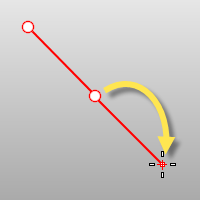
Line 指令中有使用两侧选项的具体演示。
与工作平面平行
通过此选项,在当前的工作平面上偏移曲线,而不使用原始曲线所在的平面偏移曲线。
请参考