![]()

Gumball
| Toolbar | Menu | Application Toolbar |
|---|---|---|
|
|
|
Gumball |
The Gumball command displays the gumball widget on a selected object facilitating move, scale, and rotate transformations around the gumball origin.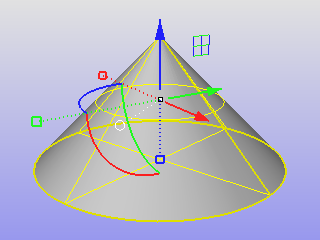
|
Move arrows
Rotation arcs
Scale handles
|
|
Overview
| Command-line options | |
|---|---|
|
On |
Turns gumball widgets on for selected objects. |
|
Off |
Turns gumball widgets off. |
|
Toggle |
Toggles the on/off state of the gumball widgets. |
Normal Rhino distance and angle constraints can be used during a gumball operation.
Turns the gumball widget on any time objects are selected.
Disables auto gumball.
Gumball widgets align to the construction plane.
Gumball widgets align to the object direction for:
The gumball aligns with the construction plane with its origin at the object's centroid.
The gumball z direction (blue arrow) aligns with the curve normal.
The gumball x direction (red arrow) aligns with the curve tangent.
The gumball z direction (blue arrow) aligns with the surface normal.
The gumball x direction (red arrow) aligns with the surface u direction.
Gumball widgets align to world xyz directions.
Object snaps are used when dragging.
Object snaps are ignored when dragging.
Rotate both the view camera and view target at the gumball origin when rotating the view.
Sets the amount of the gumball drag as a percentage of mouse movement to control the speed of the gumball movement. The default 100% moves the gumball normally with the mouse.
To fine-tune placing objects (such as with control point editing) set the strength lower, so large hand/mouse movements result in smaller gumball changes.
Setting the strength to greater than 100% speeds up the gumball movement.
Opens Gumball options.
Drag to relocate gumball widget away from its default position.
Restores the default placement and orientation for the gumball.
| Toolbar | Menu |
|---|---|
|
|
The DragStrength command sets the amount of drag strength for Gumball and for dragging objects, including control points.
The command when the control is open the drag strength can be set numerically, or using the spinners or the slider. The spinners halve or double the drag strength per click. When the control is closed, drag strength is reset to 100%. However, the control remembers its setting within an editing session and will reset the drag strength when the control is reopened.
| Toolbar | Menu |
|---|---|
|
|
|
The RelocateGumball command moves the gumball widget origin and orientation on an object.
Another way to move relocate the gumball is to press and hold
Rhino for Mac © 2010-2017 Robert McNeel & Associates. 24-Oct-2017