![]()
Transform
Scale >
Scale 3-D
| Toolbar | Menu |
|---|---|
|
|
Transform Scale > Scale 3-D |
The Scale command changes the size of selected objects uniformly in the x, y, and z directions.
| Command-line options | |
|---|---|
|
Copy |
Specifies whether or not the objects are copied. A plus sign The RememberCopyOptions command determines whether the selected option is used as the default. |
|
Rigid |
Specifies that individual objects will not be deformed as they are transformed. The illustration shows the Rigid option with the Bend command. YesIndividual objects will not change, only their positions will change. NoIndividual objects are transformed as well as their positions. 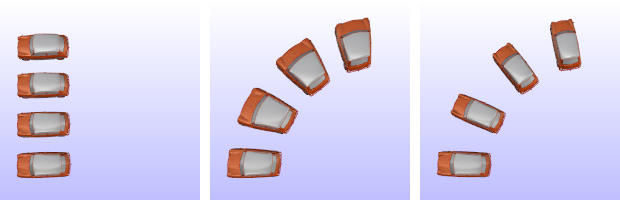 Original objects (left), Rigid=No (center), Rigid=Yes (right). |
| Toolbar | Menu |
|---|---|
|
|
Transform Scale > Scale 1-D |
The Scale1D command changes the size of selected objects in one direction.
| Command-line options | |
|---|---|
|
Copy |
Specifies whether or not the objects are copied. A plus sign The RememberCopyOptions command determines whether the selected option is used as the default. |
| Toolbar | Menu |
|---|---|
|
|
Transform Scale > Scale 2-D |
The Scale2D command changes the size of selected objects uniformly in two directions.
| Command-line options | |
|---|---|
|
Copy |
Specifies whether or not the objects are copied. A plus sign The RememberCopyOptions command determines whether the selected option is used as the default. |
| Toolbar | Menu |
|---|---|
|
|
Transform Scale > Non-Uniform Scale |
The ScaleNU command changes the size of selected objects in three directions using different lengths for each direction.
| Command-line options | |
|---|---|
|
Copy |
Specifies whether or not the objects are copied. A plus sign The RememberCopyOptions command determines whether the selected option is used as the default. |
| Toolbar | Menu |
|---|---|
|
|
|
The ScaleByPlane command changes the size of selected objects in two directions using different lengths for each direction.
| Command-line options | |
|---|---|
|
Copy |
Specifies whether or not the objects are copied. A plus sign The RememberCopyOptions command determines whether the selected option is used as the default. |
|
Plane |
Specifies the plane. ActiveCPlaneUses the active construction plane as the reference plane. 3PointPick three points to specify the reference plane. ObjectSelect a planar object to specify the reference plane. FromViewUses the specified view plane as the reference plane. WorldTopUses the world x,y plane as the current reference plane. WorldRightUses the world y,z plane as the current reference plane. WorldFrontUses the world x,z plane as the current reference plane. |
Display the gumball widget on a selected object facilitating move, scale, and rotate transformations around the gumball origin.
Store the connection between a command's input geometry and the result, so that when the input geometry changes, the result updates accordingly.
 RememberCopyOptions
RememberCopyOptions
Specify whether Copy option on transform commands is stored.
Rhino for Mac © 2010-2017 Robert McNeel & Associates. 24-Oct-2017