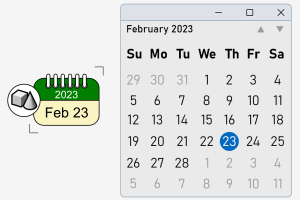Explode
| Toolbar | Menu |
|---|---|
|
Curve Drawing
|
Edit Explode |
The Explode command breaks objects down into components.
Steps
- Select objects.
Command-line options
TangentComponents
When exploding a polysurface, surfaces connected with tangent or higher continuity remain joined.
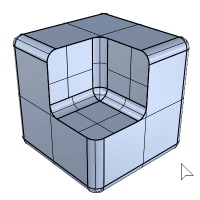
AngleTolerance
Adjacent surfaces that are not exactly tangent but differ by less than the specified angle will be treated as tangent.
Explode results
Explode breaks down objects as follows:
| Object | Result |
|---|---|
|
|
Explodes blocks into component curves, surfaces, meshes, text, blocks, etc. When linked blocks are exploded, a layer tree for the objects is created. |
|
|
Curves and text. |
|
|
Explodes objects contained in the group, but leaves the objects grouped. |
|
|
Single segment lines and planar surfaces. |
|
|
Mesh parts and mesh faces based on unwelded edges. If a mesh is completely unwelded, then it will explode to its individual faces. (Unweld > 0 degrees). Note
|
|
|
Curves, surfaces, cages. |
|
|
Surfaces. Sub-surface material assignment will be retained. |
|
|
Single segment curves. |
|
|
Single segment lines/curves. |
|
|
Curves. |
|
Textfields in blocks |
Static text strings. |
| Toolbar | Menu |
|---|---|
|
|
Edit Blocks Explode Block |
The ExplodeBlock command reduces blocks into component objects (including any nested blocks).
Steps
- Select blocks to explode.
| Command-line options | |
|---|---|
|
AllBlocks |
Explodes all of the blocks in the file. |
|
GroupOutput |
Groups the resulting objects. |
When exploding block instances containing Textfields, the Explode and ExplodeBlock commands produce different results.
-
The
 ExplodeBlock command keeps the original Textfields.
ExplodeBlock command keeps the original Textfields. -
The
 Explode command resolves Textfields as static text strings.
Explode command resolves Textfields as static text strings.