Heightfield
| Toolbar | Menu |
|---|---|
|
|
Surface Heightfield from Image |
The Heightfield command creates a NURBS surface or mesh based on grayscale values of the pixels in an image file.
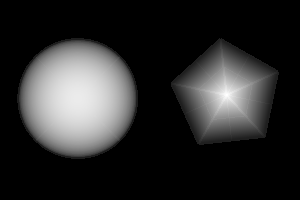
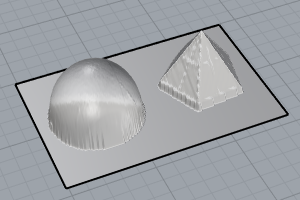
Steps
Heightfield options
Number of sample points ___ x ___
The image's "height" is sampled at the specified number of control points along the u and v directions of the image.
Sample count is ___ of 10000 (surface only)
Height ___ <units>
Sets the scale of the height of the object.
Set image as texture
Uses the image as a render texture for the created object.
Create vertex colors (mesh only)
Evaluates the color of the texture at each texture coordinate (u,v) and sets the vertex color to match.
See: ComputeVertexColors.
Create object by
Mesh with vertexes at sample locations
Creates a mesh with vertex points at each of the sample locations.
Surface with control points at sample locations
Creates a surface with control points at each of the sample locations.
Interpolate surface through samples
Creates a surface that passes through each sample location's height.