CPlane
| Toolbar | Menu |
|---|---|
|
|
View Set CPlane |
The CPlane command sets the origin and orientation of the construction plane in the active viewport.
A construction plane is like a tabletop that the cursor normally moves on. The construction plane has an origin, x and y axes, and a grid. The construction plane can be set to any orientation, and each viewport’s construction plane is independent of those in other viewports.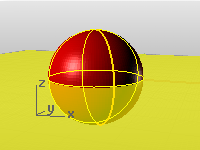
The construction plane represents the local coordinate system for the viewport and can be different from the world coordinate system.
Rhino’s standard viewports come with construction planes that correspond to the viewport. The default Perspective viewport, however, uses the world Top construction plane, which is the same construction plane that is used in the Top viewport.
Steps
- Pick a new origin point or choose an option.
| Command-line options | |
|---|---|
|
The construction planes in all viewports change so their origin is at the picked location. |
|
|
|
The Curve option sets the construction plane perpendicular to a curve. Curve steps
Note
|
|
Type subcrv to select part of a curve as input. |
|
|
|
The Elevation option changes the elevation (z direction) of the construction plane. Elevation steps
Note
|
|
Gumball |
The Gumball option sets the construction plane to match the gumball orientation of the currently selected object. |
|
|
The Object option sets the construction plane in the active viewport to an object. Object steps
|
|
|
The Rotate option rotates the construction plane. Rotate steps
|
|
|
The Surface option sets the construction plane to match a surface. The placement is constrained so that the construction plane is tangent to the surface. Surface stepsSurface optionsFlipReverses the direction. IgnoreTrimsUses entire untrimmed underlying surface. |
|
Moves the construction plane in the current viewport in its z direction, so its xy plane intersect the selected point. Through steps
Through optionAllMoves the construction planes in all viewports in their z directions, so their xy planes intersect the selected point. |
|
|
|
Sets the construction plane in the active viewport parallel to the view. View steps
|
|
Restores the specified default construction plane. World steps
|
|
|
|
The 3Point option sets the construction plane in the active viewport by specifying points to establish the x, y, and z directions. 3Point optionsVerticalSets the construction plane perpendicular to the current construction plane. ZAxisSets the construction plane z axis direction. |
|
|
Restores the previously used construction plane in the current viewport. Undo steps
ShortcutShift + Home |
|
|
Restores the construction plane that was active before the Undo option was used. Redo steps
ShortcutShift + End |
| Toolbar | Menu |
|---|---|
|
|
|
The CopyCPlaneToAll command changes all viewports to have the same construction planes as the specified viewport.
| Toolbar | Menu |
|---|---|
|
|
|
The CopyCPlaneSettingsToAll command changes all viewports to have the same grid settings and snap spacing as the specified viewport.
See also
MPlane
Set up a relationship between a construction plane and an object.
NamedCPlane
Manage the named construction planes list.

