Zebra 指令使用条纹贴图分析曲面的平滑度与连续性。
步骤
| 1. | 设定斑马纹的方向、宽度、颜色。 |
| 2. | 您可以将班马纹的颜色与底色设成高对比的颜色,使班马纹显示更清楚。 斑马纹分析的第一步是设定分析网格的密度,分析网格不够精细而无法达到分析的要求时,可以提高分析网格的密度。
|
Note: The Zebra command is one of a series of visual surface analysis commands. These commands use NURBS surface evaluation and rendering techniques to help you visually analyze surface smoothness, curvature, and other important properties.
位置连续 (G0)
If the stripes have kinks or jump sideways as they cross the connection from one surface to the next, the surfaces touch, but have a kink or crease at the point where the zebra stripes jag. This indicates G0 (position only) continuity between the surfaces.

正切相同但曲率不同 (G1)
如果两个曲面相接边缘处的斑马纹相接但有锐角,两个曲面的相接边缘位置相同,切线方向也一样,代表两个曲面以 G1 (位置 + 正切)连续性相接。以 FilletSrf 指令建立的曲面有这样的特性。
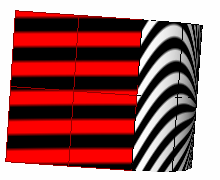
位置、正切、曲率相同 (G2)
如果两个曲面相接边缘处的斑马纹平顺地连接,两个曲面的相接边缘除了位置和切线方向相同以外,曲率也相同,代表两个曲面以 G2 (位置 + 正切 + 曲率)连续性相接。BlendSrf、MatchSrf 及 NetworkSrf 指令可以建立有这样特性的曲面。NetworkSrf 指令只有在以曲面的边缘为边缘曲线时才可以选择 G1 与 G2 连续。
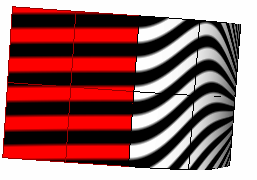
如果您要使用 Zebra 指令分析的曲面没有分析网格存在,Rhino 会以 网格选项对话框中的设置建立在工作视窗中不可见的分析网格。
网格选项
Fewer polygons – More polygons
The slider roughly controls the density and number of mesh polygons. Set the slider and click
预览
渲染网格的设定修改后可以用来预览结果,不满意可以再进一步修改设定。
详细设置
打开网格详细设置对话框。
The surface analysis meshes save in the Rhino files. These meshes can be large. The RefreshShade command and the Save geometry only option of the Save and SaveAs commands remove any existing surface analysis meshes.
To properly analyze a free-form NURBS surface, the analysis commands generally require a detailed mesh.
ZebraOff 指令关闭斑马纹分析及斑马纹选项对话框。
步骤
| 4 | Close the Zebra Options dialog box. |
请参考