ClippingPlane 指令在一个工作视窗中建立一个截平面,位于截平面背后的物件会被隐藏。
附注
| ● | The appearance of the clipping plane edges is controlled in the display modes. |
| ● | 截平面是无限延伸的平面,截平面物件只是用来指出截平面的位置和方向。 |
| ● | 截平面物件的可见性与其它 Rhino 物件一样,可以隐藏、显示,或由图层的可见性控制。 |
| ● | 截平面的属性可以设定遮蔽方向与作用的工作视窗。 |
| ● | 截平面的方向指示线朝着的方向为物件可见的一侧。 |
DisableClippingPlane 指令可以停用选取的截平面对使用中工作视窗的遮蔽效果。
EnableClippingPlane 指令可以启用选取的截平面对使用中工作视窗的遮蔽效果。
设置选取的截平面的物件属性。
反转截平面的遮蔽方向。
设定不同视图的遮蔽状态。
模型视图
模型视图清单。
图纸配置视图
图纸配置视图清单。
The appearance of clipping planes is controlled by the display mode of the viewport.
For appearance settings, see: Display Mode Options.
Specifies how clipping plane objects appear in the display mode.
 Show fills (shaded modes only)
Show fills (shaded modes only)
When a clipping plane intersects a 3-D object, the object is filled.
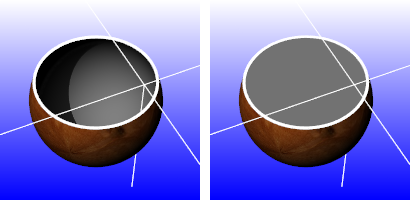
Fills off (left) and on (right).
Color usage
Specifies how the color for the clipping plane object fill is determined.
工作视窗
Uses the viewport background color.
Render material
Uses the clipping plane's render material.
Plane's material
Uses the clipping plane's color or layer color property.
Solid color
| 4 | Click the color swatch to select a color. |
 显示边缘
显示边缘
Shows the edges between the clipping plane and clipped objects.
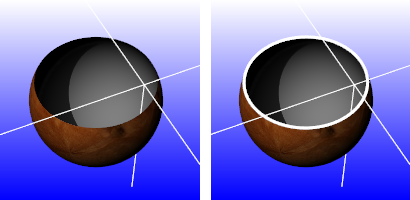
Edges off (left) and on (right).
Color usage
Plane's color
Uses the clipping plane's color (object or layer).
Solid color
| 4 | Click the color swatch to select a color. |
Edge thickness
Edge thickness in pixels.
 Shade selected plane
Shade selected plane
Shades the selected clipping plane.
Color usage
Plane's color
Uses the clipping plane's color (object or layer).
Plane's material
Uses the plane's render material (object or layer).
Solid color
| 4 | Click the color swatch to select a color. |
Transparency %
Specifies the clipping plane transparency.
 Clip selection highlight
Clip selection highlight
Clips the highlight wires. Shaded selections always clip.
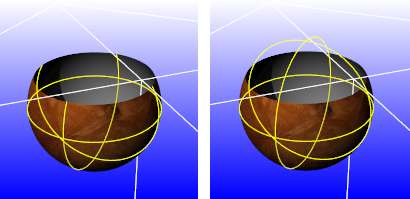
Selection highlight clipped (left) and not clipped (right).
请参考