SubDExpandEdges
|
Toolbar |
Menu |
|---|---|
|
|
SubD Expand Edges |
The SubDExpandEdges command expands selected SubD edges into faces.
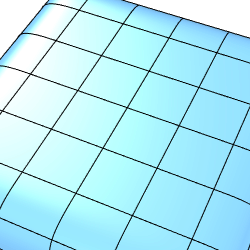
Command-line options
Offset
The offset settings determine the width of the inserted quad faces. The width is the proportional amount of the crossing edge length in the flat SubD.
Small / Medium / Large
Slides each vertex along the crossing edge with a proportional amount of 0.125 (small), 0.25 (Medium), or 0.5 (Large).
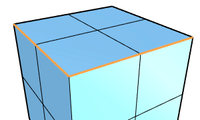
Custom
Allows entering any number between 0.05 and 0.95 for the proportional amount.
Variable
This option is only available when a single edge chain is selected. It allows setting different widths at both ends of the edge chain.
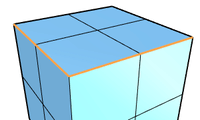
Style
Single
Replaces each input edge with a quad face.
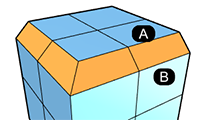
Double
Adds two quad faces adjacent to each input edge.
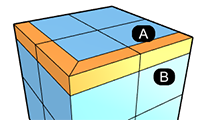
Ahalf / Bhalf
Adds quad faces on the (A) or (B) side of input edges.
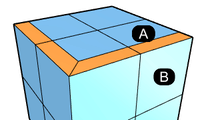
See also
Bevel
Chamfers/fillets mesh edges with specified segments.
InsertEdge
Inserts edges beside an edge loop or across an edge ring on a SubD or mesh.