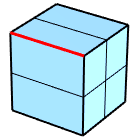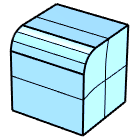Bevel
| Toolbar | Menu |
|---|---|
|
|
Mesh / SubD Bevel |
The Bevel command chamfers/fillets mesh or SubD edges with the specified segments.
Input
- Mesh and SubD edge
Steps
- Select one or more edges and press Enter.
-
Move the cursor to decide the bevel amount and click.
Or, enter a number and press Enter.
The number can be an absolute distance or a proportional value based on the OffsetMode setting.
Command-line options
Edge selection mode
(Default)
Click selects a single edge. Double-click selects an edge loop.
Ctrl+click deselects a single edge. Ctrl+double-click deselects an edge loop.
EdgeLoop
Click an edge to select an edge loop.
The clicked edge displays a brighter highlight than the other edges in the loop.
Ctrl+click the same edge to deselect the loop.
Segments
The number of new faces added over the beveled edge.
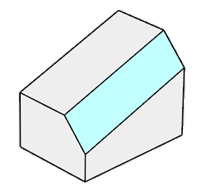
OffsetMode
Proportional
The bevel amount is proportional to each crossing edge length. The input number should be between 0 and 1.0.
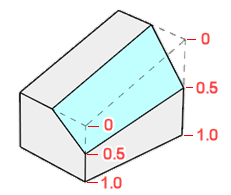
Absolute
The bevel amount is same for all edges. The input number is a distance in the model unit.
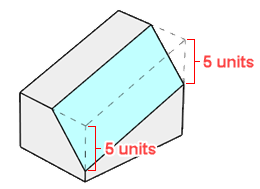
Straightness (0-1.0)
0 creates the most rounded bevel. More segments are required.
1.0 creates a flat bevel.
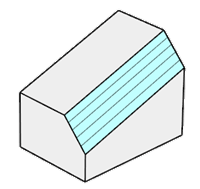
WeldAngle (Mesh only)
The tolerance in degrees for welding mesh edges.
RetainShape (Mesh only)
All new vertices added to the mesh will be on the original mesh edges.
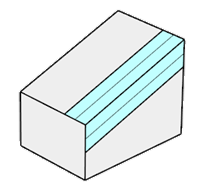
KeepCreases (SubD only)
Specifies if creased edges will be retained.
|
|
|
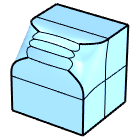
|
|
The edge to bevel.
|
KeepCreases=Yes
|
KeepCreases=No
|
See also
SubDExpandEdges

Expands selected SubD edges into faces.