Ribbon
|
Toolbar |
Menu |
|---|---|
|
|
Surface Extrude Curve > Ribbon |
The Ribbon command Offsets a curve and creates a ruled surface between the two curves.
Steps
- Select a curve.
- Drag the cursor to one side of the curve and pick.
Command-line options
Distance
Sets the offset distance.
Loose
The Corner and Tolerance options are not shown and do not affect the output. Polycurves are offset as a group of separate curve segments, and there is no corner trimming or filling.
Corner
Specifies how corners are handled when they are offset to the "convex" side as pointed out in the image.
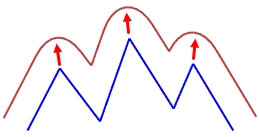
Original curve (blue). Offset to outside (red). Offset to inside (green).
Sharp
Curves offset to the outside of a corner will be extended to meet at sharp corners with position (G0) continuity.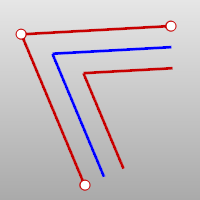
Round
Curves offset to the outside of a corner will be filled with arc segments with tangent (G1) continuity.
Smooth
Curves offset to the outside of a corner will be filled with blend segments with curvature (G2) continuity.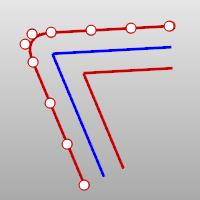
Chamfer
The corners of the offset curves will be filled with a straight line between their endpoints.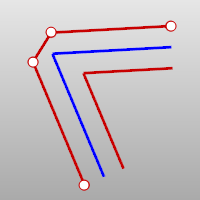
ThroughPoint
Offsets through a picked point instead of at a distance.
Tolerance
Sets the tolerance for the offset curve. Type 0 to use the default system tolerance.
BothSides
Offsets the curve on both sides of the input curve.
InCPlane
The curve is offset in the plane of the original curve. This option offsets the curve in the plane of the current construction plane instead.
OutputLayer
Current
Place the results on the current layer.
Input
Place the results on the same layer as the input objects.
|
Toolbar |
Menu |
|---|---|
|
|
Curve Offset > Ribbon Offset |
The RibbonOffset command offsets a closed curve and then creates a ruled or sweep2 surface between the input and offset curves.
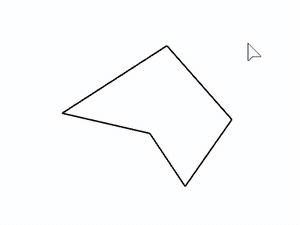
Offset curve options
Offset distance
The distance between the input and offset curves.
-
Offset distance can only be positive. Offset direction is picked by mouse after the input curve being selected.
Blend radius
Controls the approximate radius of the blend curve used to trim the intersected corner between two offset curve segments.
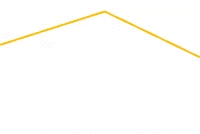
 Do not change offset curve
Do not change offset curve
Uses the original offset curve to create the ribbon surface.
 Rebuild offset curve with ___ control points
Rebuild offset curve with ___ control points
Uses the specified control points count to rebuild the offset curve.
 Refit offset curve within ___ (System unit)
Refit offset curve within ___ (System unit)
Uses the specified tolerance to refit the offset curve.
Ribbon surface options
Surface creation method
None
Creates the offset curve but not the ribbon surface.
Sweep 2
Creates the ribbon surface using Sweep2 only.
Manually adds sections to reduce twisting along the sweep.
Mixed Sweep2 / NetworkSrf
Creates the ribbon surface as the Sweep 2 method, but uses NetworkSrf on the corners where the offset segments do not intersect.

 Align cross sections
Align cross sections
Places cross-sections near the mid points of the rail segments and creates the ribbon surface using Sweep2.
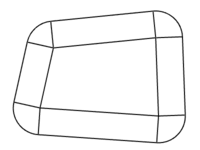
 Preview
Preview
Displays the ribbon surface before it is created.
Additional output options
These curves are always created from the ruled ribbon surface, the one created by the Mixed Sweep2 / NetworkSrf method.
 Output cross sections
Output cross sections
Duplicates cross-section edges of the ribbon surface as lines.
 Output curve segments
Output curve segments
Duplicates the edges of the ribbon surface rails as separate curve segments.
See also