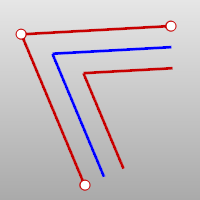OffsetSrf
| Toolbar | Menu |
|---|---|
|
|
Solid Offset Surface Offset Surface |
The OffsetSrf command copies a surface or polysurface so that locations on the copied surface are the same specified distance from the original surface.
Steps
- Select a surface or polysurface.
- Type the offset distance, and press Enter.
Infinite Plane: Type IP for InfinitePlane options.
| Command-line options | |
|---|---|
|
Distance |
Sets the offset distance. |
|
Corner |
Specifies how offset corner continuity handled. These options only apply if the offset direction is to the "outside" as shown in the image. SharpCurves offset to the outside of a corner will be extended to meet at sharp corners with position (G0) continuity. RoundCurves offset to the outside of a corner will be filled with arc segments with tangent (G1) continuity. |
|
FlipAll |
Flips the offset direction of all selected surfaces. Arrows indicate the positive offset direction. |
|
Solid |
Makes a closed solid from the input and offset surfaces by lofting a ruled surface between all of the matching edges. |
|
Loose |
The control point structure of the offset surface is identical to the original surface. Note: This option is not available when any of the selected objects is a polysurface. |
|
Tolerance |
Sets the tolerance for the offset surface. Type 0 to use the default tolerance. |
|
BothSides |
Draws the offset on both sides of the original. |
|
DeleteInput |
YesDeletes the original geometry. NoRetains the original geometry. |
Note
- Positive values offset in the direction of the arrows. Negative values offset the other way.
- When a plane, torus, sphere, open cylinder, or open cone surface is offset, the resulting surface is exact. Free-form surfaces are offset to within the value of the Tolerance option.
- When offsetting a polysurface with free-form sub-surfaces, the results might have some surfaces missing.
- The output object adopts the rendering material from the input object.
See Also
OffsetMesh
Copies a mesh by moving the vertices a specified distance with different direction modes.
OffsetSubD
Makes a copy of a SubD by moving its vertices towards the normal direction with the specified distance.
| Toolbar | Menu |
|---|---|
|
|
Solid Shell |
The Shell command creates a hollowed out shell from a solid.
Shell only operates on simple, solid, manifold polysurfaces. These surfaces are removed and the remainder is offset inward, using the outer parts of the removed surfaces to join the inner and outer parts.
Steps
- Select faces to remove from closed polysurface.
Leave at least one face unselected. - Press Enter when done
This step specifies which surfaces will be removed to make the shelled object.
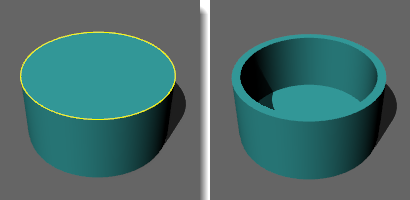
The top surface of the cylinder was selected for removal.
| Command-line options | |
|---|---|
|
Thickness |
Specifies the thickness for the shell. |
Troubleshoot shelling
Shell and OffsetSrf for polysurfaces are works in progress. There are several known problem areas:
- Singular surfaces can cause problems, especially when the offset of the surface must be extended at the singularity. The extensions are done in OffsetSrf (Corner=Sharp) and shelling, which always uses sharp corners. These extensions happen when the offsets of adjacent surfaces come apart. Also, cone-like singularities cause problems in all cases.
- Complex vertices (ones with more than three edges) can be problematic, especially in shelling and sharp corner offsets and where some, but not all, of the surfaces at the vertex offset apart.
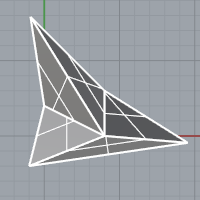
- OffsetSrf on polysurfaces with naked edges, where the naked edges make concave boundaries will not work correctly.
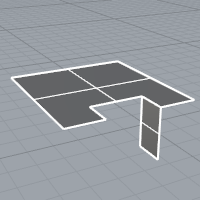
- If faces adjacent to the removed faces offset in such a way that the removed face must be extended to fill in the gap, it will fail.
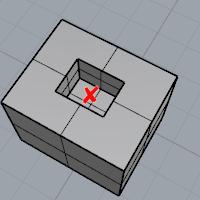
- Any surface whose offset self-intersects will cause a problem.