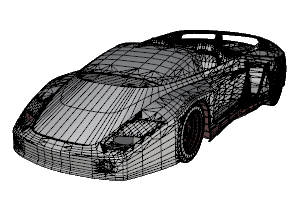
Draw mesh objects or create meshes from NURBS objects.
Because there are many modelers that use polygon meshes to represent geometry for rendering, animation, stereolithography, visualization, and finite element analysis, the Mesh command translates NURBS geometry into polygonal meshes for export. In addition, the Mesh creation commands MeshSphere, MeshBox, MeshCylinder, etc., draw mesh objects.
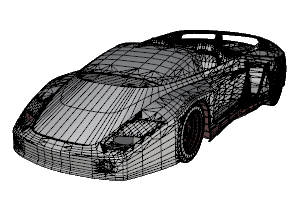
Note: There is no easy way to convert a mesh model into a NURBS model. The information that defines the objects is completely different.
However, Rhino has a few commands for drawing curves on meshes and extracting vertex points and other information from mesh objects to assist in using mesh information to create NURBS models.
Draw mesh objects directly.
建立一個單一網格面。
建立一個網格立方體。
建立一個網格圓錐體。
建立一個網格圓柱體。
建立一個網格橢圓體。
 MeshFromLines
MeshFromLines
Construct a mesh from lines.
建立一個矩形的網格平面。
從封閉的多重直線建立網格。
建立一個網格球體。
建立一個網格平頂錐體。
建立一個網格環狀體。
Generate meshes based on curves and surfaces.
將一個網格依據 UV 座標對應至一個曲面上。
將網格與點物件對應至一個曲面上。
從 NURBS 曲面或多重曲面建立網格物件。
從曲線與點物件建立網格。
從封閉的多重直線建立網格。
從封閉的平面曲線建立網格。
請參考
將網格物件的每一個網格面轉換為 NURBS 平面。