The Sweep2 command fits a surface through a series of profile curves that define the surface shape and two curves that define the surface edges.
步驟
| 1. | 選取兩條路徑曲線。 |
| 2. | 依照曲面通過的順序選取數條斷面曲線。 |
Note: Select open curves near the same ends. For closed curves, adjust the curve seams.
附註
| ● | 最簡掃掠的兩條路徑曲線的階數及結構必需完全相同。 |
| ● | 最簡掃掠的每一條斷面曲線都必需放置在兩條路徑曲線相對的編輯點或端點上。 |
| ● | 您可以開啟路徑曲線的編輯點並使用點物件鎖點將斷面曲線放置到路徑曲線的編輯點上。 |
| ● | 只以一條斷面曲線做最簡掃掠時,不論斷面曲線放置於何處,曲面都會掃掠過整個路徑曲線。 |
| ● | 斷面曲線的階數可以不同,但建立的曲面的斷面階數為最高階的斷面曲線的階數。 |
| ● | To use same shape curve in the whole sweep, with control over where the sweep ends, use the Orient commands to create a scaled copy of the shape curve and place its ends at the places on the rail curves where you want the sweep to stop. |
ChainEdges (rails only)
Select connected edges based on the curve continuity of the connection between segments.
To chain-select objects
| 1. | Inside a command that accepts chain selection, type chain. |
| 2. | 選取第一個連鎖段。 |
Chain options
自動連鎖
選取一條曲線或曲面邊緣可以自動選取所有與它以連鎖連續性選項設定的連續性相接的線段。
連鎖連續性
設定自動連鎖選項使用的連續性。
方向
向前
選取第一個連鎖段正方向的曲線/邊緣段。
向後
選取第一個連鎖段負方向的曲線/邊緣段。
兩方向
選取第一個連鎖段正、負兩個方向的曲線/邊緣段。
接縫公差
如果兩條曲線或兩個邊緣的端點距離比這個數值小,連鎖選取會忽略這個接縫繼續選取下一個連鎖段。
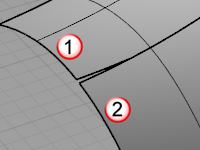
角度公差
當連鎖連續性設為正切時,兩條曲線或兩個邊緣段接點的差異角度小於這個設定值時會被視為正切。
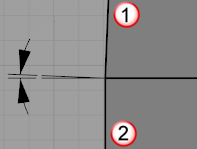
復原
依序復原最後選取的線段。
下一個
選取下一個線段。
全部
選取所有線段。
Point (cross-sections only)
The Point option creates a surface that begins or ends at a point. Use this option only at the start or end of the curve series.
Drag seams to adjust (closed cross-section curves only)
選取封閉曲線的接縫標記點,沿著曲線移動接縫。
Continue to adjust the seam points until they line with each other and the closed curves all have the same direction, and then press Enter.
調整接縫選項
反轉
反轉曲線的方向。
自動
自動調整曲線接縫的位置及曲線的方向。
原本的
以原來的曲線接縫位置及曲線方向作業。
Sweep 2 Rail Options dialog box
曲線選項
 Do not change cross sections
Do not change cross sections
Creates the sweep without altering the cross-section curves.
 Rebuild cross sections with ___ control points
Rebuild cross sections with ___ control points
Rebuilds the cross-section curve's control points before creating the sweep.
 Refit cross sections within ___
Refit cross sections within ___
Refits the cross-section curves before creating the sweep.
 Preserve first cross section
Preserve first cross section
When you are matching edge tangency or curvature, your surface may pull away from your cross-section curves. This option forces the surface to match the first cross-section curve.
 Preserve last cross section
Preserve last cross section
When you are matching edge tangency or curvature, your surface may pull away from your cross-section curves. This option forces the surface to match the last cross-section curve.
 保持高度
保持高度
Removes the association between the height scaling from the width scaling. By default, cross-section curves normally scale in both the height and width dimensions.
On
關閉
 Refit rails
Refit rails
Refits the rail curves before creating the sweep.
Edge continuity
連續性選項只有在斷面曲線為非有理 (Non-Ration,所有控制點的權值都為 1) 曲線時才可以使用,有圓弧或橢圓結構的曲線為有理 (Rational) 曲線。
Note: Only continuity options that the curve structure (point count and rational/non rational) supports will be available.
位置 / 正切 / 曲率
設定邊緣的連續性。
 封閉掃掠
封閉掃掠
The Closed sweep option creates a closed surface, continuing the surface past the last curve around to the first curve.
Note: This option is only available after you select two cross-section curves.
加入額外的斷面曲線,控制曲面斷面結構線的方向。
請參考
沿著一條路徑掃掠通過數個斷面建立曲面。
建立一個通過數條斷面曲線的放樣曲面。
以網狀交織的曲線建立曲面。