The Sweep1 command fits a surface through a series of profile curves that define the surface cross-sections and one curve that defines a surface edge.
步驟
| 1. | 選取一條路徑曲線。 |
| 2. | 依照曲面通過的順序選取數條斷面曲線。 |
附註
| ● | Select open curves near the same ends. |
| ● | For closed curves, adjust the curve seams. |
附註
| ● | To create a single surface, the cross-section curves need to be compatible. If you use the Refit within option, the cross-section curves are refit with compatible cubic splines. |
| ● | If you do not use the Refit within option, the cross-section curves are made compatible by degree elevation and knot addition. (The original curves are not modified.) You can specify the fitting tolerance for the cross-section curves with the Refit within option, but the fitting tolerance for the rail curve is controlled by Document Properties > Units > Absolute tolerance. |
| ● | 以封閉的路徑曲線建立封閉的掃掠曲面時,您選取的第一條斷面曲線同時也是最後一條斷面曲線。 |
ChainEdges (rails only)
Select connected edges based on the curve continuity of the connection between segments.
To chain-select objects
| 1. | Inside a command that accepts chain selection, type chain. |
| 2. | 選取第一個連鎖段。 |
Chain options
自動連鎖
選取一條曲線或曲面邊緣可以自動選取所有與它以連鎖連續性選項設定的連續性相接的線段。
連鎖連續性
設定自動連鎖選項使用的連續性。
方向
向前
選取第一個連鎖段正方向的曲線/邊緣段。
向後
選取第一個連鎖段負方向的曲線/邊緣段。
兩方向
選取第一個連鎖段正、負兩個方向的曲線/邊緣段。
接縫公差
如果兩條曲線或兩個邊緣的端點距離比這個數值小,連鎖選取會忽略這個接縫繼續選取下一個連鎖段。
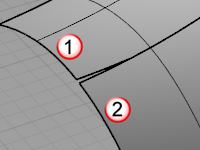
角度公差
當連鎖連續性設為正切時,兩條曲線或兩個邊緣段接點的差異角度小於這個設定值時會被視為正切。
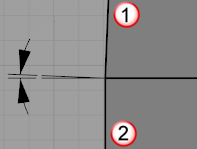
復原
依序復原最後選取的線段。
下一個
選取下一個線段。
全部
選取所有線段。
Point (cross-sections only)
The Point option creates a surface that begins or ends at a point. Use this option only at the start or end of the curve series.
單軌掃掠選項
Style
The Freeform and Roadlike options determine how the frames along the rail are made. In many cases, the resulting surface is the same with all options.
Freeform
The cross-section curve rotates to maintain its angle to the rail throughout the sweep. The Freeform option generally uses the rail-tangent cross-rail curvature direction.
Roadlike Top / Right / Front
Sweep1 Roadlike options calculate the way cross-sections are propagated along the rail based on the tangent direction of the rail and a fixed direction specific to the option. Roadlike Top sets the fixed direction as world z, Front uses world y and Right uses world x.
Technical notes
To determine the movement of a cross-section, one frame is found at an existing cross-section location and another is calculated at the desired location along the rail. The difference between those frames defines the movement of the cross-section.
A frame is a 3-D point and three direction vectors. It can be drawn as something that looks like the Rhino world axes icon. It describes a unique coordinate system in space.
The frames are found like this:
| 1. | The rail tangent and the fixed direction vector (if they are not parallel) define a plane. The cross product of the tangent vector and the fixed direction produces the normal vector of that plane (frame x) perpendicular to both of the input vectors. |
| 2. | The cross product of frame x and the rail tangent produces another vector, frame y, perpendicular to the tangent and frame x. |
| 3. | Taking the rail tangent as frame z, there is a unique 3d frame at a specific location along the rail with its mutually perpendicular x, y and z coordinate directions. |
| 4. | The rotation and translation between two of those frames determines how a cross-section will be moved from one location on the rail to another. |
If the rail tangent and the arbitrary vector are parallel, they do not define a plane and the cross product does not produce a vector, so the frame is under-defined, and it will twist around the rail tangent since that is the only defined information.
For the Right and Front options, the same orientation rules apply with respect to those construction planes.
Align with surface (surface edge as rail only)
If the rail is a surface edge, the cross-section curve will twist with the surface edge. If the shapes are tangent to the surface, the new surface should also be tangent.
|
開啟對齊曲面。 |
關閉對齊曲面。 |
 封閉掃掠
封閉掃掠
The Closed sweep option creates a closed surface, continuing the surface past the last curve around to the first curve.
Note: This option is only available after you select two cross-section curves.
 全域漸變
全域漸變
曲面斷面的形狀以線性漸變的方式從起點的斷面曲線掃掠至終點的端面曲線。未使用這個選項時,曲面的斷面形狀在起點與終點附近的形狀變化較小,在路徑中段的變化較大。
|
開啟全域漸變。 |
關閉全域漸變。 |
 Untrimmed miters
Untrimmed miters
如果建立的曲面是多重曲面,多重曲面中的個別曲面都是未修剪的曲面。
|
開啟未修剪斜接。 |
關閉未修剪斜接。 |
斷面曲線選項
反轉曲面掃掠過斷面曲線的方向。
 不要簡化
不要簡化
建立曲面之前不對斷面曲線做簡化。
 重建點數
重建點數
建立曲面之前以設定的控制點數重建所有的斷面曲線。如果斷面曲線是有理 (Rational) 曲線,重建後會成為非有理 (Non-Rational) 曲線,使連續性選項可以使用。
 重新逼近公差
重新逼近公差
建立曲面之前以設定的公差重新逼近所有的斷面曲線。如果斷面曲線是有理 (Rational) 曲線,重建後會成為非有理 (Non-Rational) 曲線,使連續性選項可以使用。
 最簡掃掠
最簡掃掠
當所有的斷面曲線都放在路徑曲線的編輯點上時可以使用這個選項建立結構最簡單的曲面,曲面在路徑方向的結構會與路徑曲線完全一致。
 正切點不分割
正切點不分割
Refits the rail curve like using the FitCrv command.
Click to display a preview of the output. If you change the settings, click again to refresh the display.
請參考
沿著兩條路徑掃掠通過數個斷面建立曲面。
建立一個通過數條斷面曲線的放樣曲面。
以網狀交織的曲線建立曲面。