RailRevolve 指令是指以一条轮廓曲线沿着一条路径曲线,同时绕着中心轴旋转建立曲面。
Options
缩放高度
The profile curve, in addition to being revolved, stretches along the revolve axis using the revolve axis origin as the scale base point. The distance from the revolve axis origin to the path curve start point along the revolve axis is the primary reference height, and the distances from the revolve axis origin to path curve control points along the revolve axis are the secondary reference heights.
如果路径曲线是平面的,而且与中心轴垂直,那么使用缩放高度与否得到的结果会是一样的,这也是一般以沿着路径旋转建立曲面常见的情形。
如果路径曲线不是平面曲线,而且您需要轮廓曲线在沿着路径旋转时靠着中心轴的端点高度固定,可以使用缩放高度选项。
使用缩放高度选项时,旋转轴起点的位置非常重要,因为这个点是轮廓曲线垂直缩放的基准点。一维缩放的方向与旋转轴平行。
如果路径曲线是闭合的,为了得到正确的结果,请将轮廓曲线放置在接缝点。
分割正切点=是/否
设置为是,创建一个单一曲面。
设置为否,在线段与线段正切的顶点将建立的曲面分割成为多重曲面。
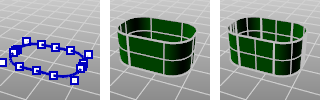
原来的多重曲线 (左)、分割正切点=否 (中)、分割正切点=是 (右)。
请参考