 Linetypes
Linetypes Linetypes
Linetypes| Toolbar | Menu |
|---|---|
|
|
File Settings |
The Linetype properties manage the linetype patterns for the current model.
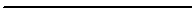
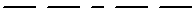
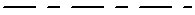
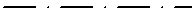
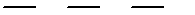
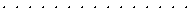
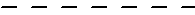
Linetypes are defined by a comma-separated list of dash and gap lengths (in model units), always starting with a dash. A zero-length dash is a dot.
Sets the display scale for linetypes to inches.
Sets the display scale for linetypes to millimeters.
Adds a linetype definition.
Deletes a linetype definition.
Browse for any supported file type that could contain linetypes.
In the Import Linetypes dialog box, select the linetypes to import.
"1,1" specifies a pattern with a 1-unit dash, followed by a 1-unit space.
"2,.5" specifies a pattern with a 2-unit dash, followed by a 0.5-unit space.
"1,.25,.25,.25" specifies a pattern with a 1-unit dash, .25-unit space, .25-unit dash, .25-unit space.
Complex dash-space patterns can be created this way.
In Rhino linetype files, specify units with a designator. All subsequent line patterns will use the specified units. You can change back and forth within a single file. If neither designator is found, mm is used.
Sets subsequent line patterns to mm units.
Sets subsequent line patterns to inch units.
| Toolbar | Menu |
|---|---|
|
|
|
The LinetypeDisplay command displays curves using their Linetype properties.
| Command-line options | |
|---|---|
|
DisplayLinetypes |
Displays curves using their Linetype properties. |
|
PatternBySegment |
Restarts the linetype pattern at the beginning of each polyline segment. |
|
PatternSegmentBreakAngle |
Restarts the linetype pattern when the angle between polyline segments exceeds this value. |
| Toolbar | Menu |
|---|---|
|
|
|
The SetLinetype command specifies a linetype for the selected curves.
| Toolbar | Menu |
|---|---|
|
|
|
The SetLayerLinetype command specifies a linetype for the specified layer.
| Toolbar | Menu |
|---|---|
|
|
|
The SetLinetypeScale command specifies the global linetype scale from the command line.
Manage document properties
Rhino for Mac © 2010-2017 Robert McNeel & Associates. 24-Oct-2017