 Dimensions
Dimensions Dimensions
Dimensions| Toolbar | Menu |
|---|---|
|
|
File Settings
|
The Dimension properties manage dimension settings for the current model.
Dimension Styles
Sets the current dimension style.
 (New)
(New)Creates a new dimension style.
Click the name to change the style name.
 (Delete)
(Delete)Deletes a selected dimension style.
Dimensions using this style are also deleted.
 Tools
ToolsImports dimension styles from .3dm files into the current document.
Creates new dimension styles by copying an existing style.
Sets the dimension style text font and other settings that apply to the dimension text.
Specifies the font that will be used for dimensions in this style.
1.25
1-1/4
1'-3"
The number of decimal places for the distance display.
The number of decimal places for the angle display.
Decimal degrees.
Degrees, minutes, seconds.
Places text above the dimension line. Rotates the text to align with the dimension line.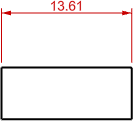
Cuts the dimension line and centers the text inside it.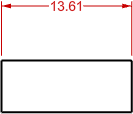
Draws the text horizontal to the view, regardless of the direction of the dimension line.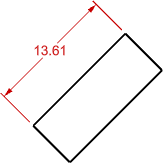
Text and item sizes in document units.
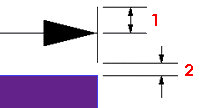
Sets the text height.
The size of the gap between the text and the dimension line and the size of the Mask margin.
Masks in dimensions are half the size of text masks that use the same value.
Length of the extension line above the dimension line.
The distance from the dimension point on the object to the start of the extension line.
The distance the dimension line is extended past the extension lines (generally used with ticks).
The size of the center mark for radius and diameter dimensions.
The display size is a product of the component's size (like arrow size or text height) and the Model space scale value.
Normally this is the inverse of the print scale. The text height, extension line extension, extension line offset distance, and arrow length are multiplied by this number.
Dimension arrows
The length of the dimension arrow.
 Arrow
Arrow
 Dot
Dot
 Tick
Tick
 Short arrow
Short arrow
 Open arrow
Open arrow
 Rectangle
Rectangle
 Long arrow
Long arrow
 Longer arrow
Longer arrow
Leader arrows
The length of the leader arrow.
 Arrow
Arrow
 Dot
Dot
 Tick
Tick
 Short arrow
Short arrow
 Open arrow
Open arrow
 Rectangle
Rectangle
 Long arrow
Long arrow
 Longer arrow
Longer arrow
Primary text
The conversion factor between Rhino units and dimension units.
Text to prefix to the dimension text.
Text to append to the dimension text.
Alternate text
Displays a different unit system in addition to the primary text.
Turns on the alternate unit system
Units system for the alternate dimensions.
1.25
1-1/4
1'-3"
The conversion factor between Rhino units and alternate units.
Number of decimal places to display.
Text to prefix to the dimension text.
Text to append to the dimension text.
Tolerances
Appends tolerances to dimension text. The tolerance is the amount that a dimensioned distance can vary.
The tolerance displays the degree of accuracy required to manufacture a certain feature or part.
Controls how the tolerance is formatted or displayed on the dimension line.
No tolerance is added.
Adds a ± (plus/minus) character and single Upper value.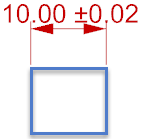
Displays the Upper value preceded by a + (plus) character and the Lower value preceded by a - (minus) character on the dimension line.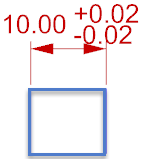
The dimension displays the dimension length plus the Upper value and the dimension length minus the Lower value.
Sets the number of decimal places used in calculating the tolerance.
Sets the maximum or upper tolerance value.
Sets the minimum or lower tolerance value.
Surrounds text with an opaque color.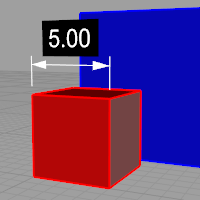
Sets the mask color to the viewport background color.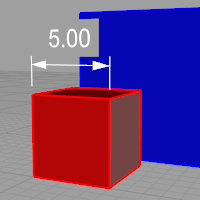
Select the mask color using the Select Color dialog box.
| Toolbar | Menu |
|---|---|
|
|
Dimension page Click the dimension style. |
The SetCurrentDimStyle command specifies the current dimension style.
| Toolbar | Menu |
|---|---|
|
|
Settings > Dimensions page Match dimension style |
The DupDimStyle command creates a new dimension style by copying an existing style.
Duplicate Dimension Style
Lists dimension styles that exist in the model. Select a style to use as a template.
Specifies the name for the new style.
Makes the new dimension style the current style.
| Toolbar | Menu |
|---|---|
|
|
Settings > Dimensions page > Import dimension styles |
The ImportDimStyles command imports dimension styles from .3dm files into the current document.
Manage document properties
Rhino for Mac © 2010-2017 Robert McNeel & Associates. 24-Oct-2017