 Thickening - Render mesh modifier
Thickening - Render mesh modifier
|
Toolbar |
Menu |
Shortcut |
|---|---|---|
|
|
Edit Object Properties Window Panels > Properties |
F3 |
The Thickening properties construct a mesh offset based on the object's render mesh.
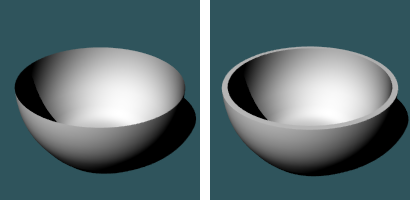
Thickening off (left) and on (right).
Steps
- Select objects that can have render meshes.
- Turn on Thickening in the Properties panel > Thickening.
- Specify the options.
- If you want to turn on Thickening for objects inside a block, you can double-click the block instance to edit the objects.
Manages thickening properties for the selected objects.
On
Turns the thickening display on and off.
Settings
Distance
Sets the thickening distance.
Offset only
Moves the mesh a specified distance from the existing geometry.
Solid
Fills the edges between the original and new mesh to create a closed mesh.
Both sides
Draws the object on both sides of the object, creating the thickness twice as thick as you indicate.
Note
Render mesh modifiers are applied in the following order:
See also
Snapshots
The Snapshots command saves and restores Named Views, Named Positions, Layer States, as well as rendering settings, object settings including locked/hidden state, display mode, material, position, light settings, curve piping, displacement, edge softening, shutlining, and thickening.