Bounce
| Toolbar | Menu |
|---|---|
|
|
Curve Polyline Bounce Ray |
The Bounce command shoots a ray at a collection of surfaces to create a polyline path.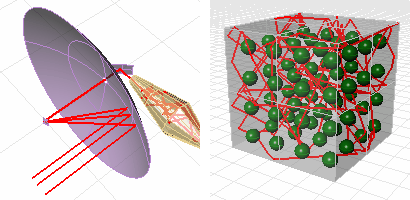
Steps
- Select reflecting surfaces.
- Pick the ray start point.
- Pick the ray direction.
Infinite Plane: Type IP for InfinitePlane options.
Command-line options
Reflections
The maximum number of times the ray will be reflected.
ArrowLength
The length of the segment with the arrowhead. If 0, no arrowhead segment is drawn.
Object 
Select a linear curve to define the ray direction that can be recorded by History.
The end near the picked location is where the ray starts.