MakeSubDFriendly
|
Toolbar |
Menu |
|---|---|
|
|
Curve Curve Edit Tools > Make SubD Friendly |
The MakeSubDFriendly command makes any curves SubD compatible.
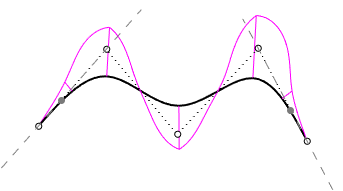
-
A SubD friendly curve is a degree 3 uniform curve.
-
The second control points on both ends are constrained and locked. These points display with the locked object color.
-
The first and last three control points are always collinear to maintain zero curvature at both ends.
-
Moving or deleting Control Points or Edit Points will not destroy the SubD friendly characteristic.
-
SubD creation commands (SubDLoft, SubDSweep1, SubDSweep2...) create a better SubD object from SubD friendly curves.
See also
SelSubDFriendlyCrv
Selects SubD friendly (compatible) curves.
SubDUnfriend
Makes the constrained control points of a SubD friendly curve editable.