SubD objects
Rhino SubD objects are high-precision Catmull Clark subdivision surfaces designed to quickly model and edit complex organic shapes.
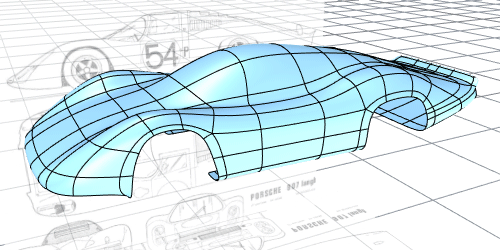
-
SubD objects in Rhino are measurable and manufacturable. They can be converted to either high-quality NURBS or mesh (quads or triangles) objects, and exported to file formats (e.g., IGES, STEP, OBJ, STL...) that support either meshes or NURBS.
-
Most SubD creation and editing commands can be found on the SubD menu and SubD Tools toolbar.
-
The Rhino SubD Rules document provides the gold standard technical description of the mathematical definition used by Rhino SubD objects.
-
Press the Tab key or use the SubDDisplayToggle command to switch SubD objects between box (flat) and smooth modes.
Rhino SubD objects have two types of edges (crease and smooth), and four types of vertices (smooth, crease, corner, and dart).
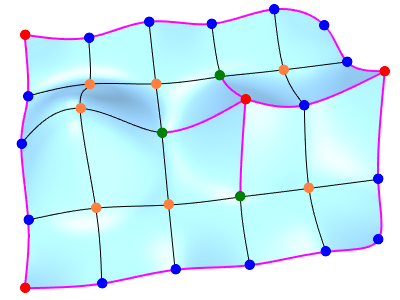

|
Smooth edgeAn edge that smoothly connects two faces. |

|
Crease edgeA hard edge that connects two faces. Edges on the boundary are also crease edges. |

|
Smooth vertexA vertex that is attached to only smooth edges. |

|
Crease vertexAny vertex that is between exactly two creased edges that form a smooth crease. |

|
Corner vertexA vertex at a sharp corner between two crease edges and any vertex attached to three or more crease edges. |

|
Dart vertexA vertex attached to exactly one crease edge. |
-
The Crease and RemoveCrease command convert the types of edges and vertices.
Commands converting SubD objects
SubD objects can be converted to or from NURBS and meshes by these commands.
ToNURBS - SubD → NURBS
Mesh - SubD → High-poly mesh
ExtractControlPolygon - SubD → Low-poly mesh
QuadRemesh - NURBS or mesh → Quad mesh → SubD (Reverse engineering)
ToSubD - NURBS or mesh → SubD