SplitMeshEdge
| Toolbar | Menu |
|---|---|
|
|
Mesh Mesh Repair Tools > Split Edge |
The SplitMeshEdge command divides a mesh edge to create two or more triangles.
Use the SplitMeshEdge command to specify how you want to split faces, and then match an adjacent mesh using the MatchMeshEdge command.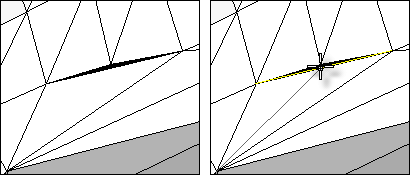
- Some STL/SLA printers have problems if meshes contain many long, thin facets. These facets can slow the printer down, produce odd results, or run the printer out of memory.
- The MeshRepair command may be useful when tuning up meshes for STL/SLA printing.