Shear
| Toolbar | Menu |
|---|---|
|
|
Transform Shear |
The Shear command skews objects parallel to one axis at a specified angle.
A sheared rectangle, for example, is transformed into a parallelogram. The sides of the parallelogram will progressively lengthen as deformation proceeds but the top and bottom lines maintain their original length.
Steps
| Command-line options | |
|---|---|
|
Copy |
Specifies whether or not the objects are copied. A plus sign The RememberCopyOptions command determines whether the selected option is used as the default. |
|
Rigid |
Specifies that individual objects will not be deformed as they are transformed. The illustration shows the Rigid option with the Bend command. YesIndividual objects will not change, only their positions will change. NoIndividual objects are transformed as well as their positions. 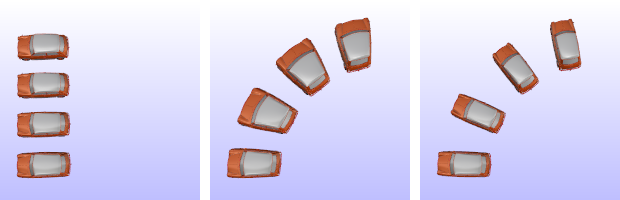
Original objects (left), Rigid=No (center), Rigid=Yes (right). |
|
Type subcrv to select part of a curve as input. |
|