Rectangle
| Toolbar | Menu |
|---|---|
|
|
Curve Rectangle > <Options> |
The Rectangle command draws a closed rectangular polyline.
Steps
-
Pick two points for the opposite corners of a rectangle.
Or, select one of the options to draw the rectangle in a different way.
(Default)
Draws the rectangle using two opposite corners.
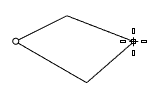
3Point
Draws the rectangle using two adjacent corner locations and a location on the opposite side.
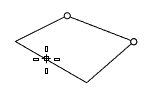
EdgeMidpoint
Draws the rectangle from the midpoint of the first edge, an end of the edge, and a location on the opposite side.
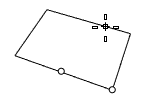
Vertical
Draws the rectangle perpendicular to the construction plane.
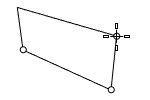
Center
Draws the rectangle from the center point and a corner.
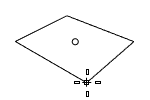
AroundCurve
Draws a rectangle perpendicular to a curve.
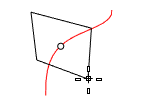
Rounded
Rounds the corners of the rectangle with arcs or conic sections.
Steps
-
Pick the radius of the rounded corner.