PointCloud
| Toolbar | Menu |
|---|---|
|
|
Curve Point Cloud > <Options> |
The PointCloud command creates a set of vertices from selected point objects or a mesh object to facilitate selection and faster display.
The point cloud object type improves Rhino's performance when handling a large number of point objects imported from external files.
You can use the point cloud object to group any number of individual points into a single object, minimizing the amount of storage in the 3DM file and maintaining performance. You can snap and select points in the cloud as if they were just point objects. A point cloud is similar to a mesh object that does not display any wires between vertices.
Steps
- Select point objects, mesh objects, and point clouds.
To create a point cloud from a mesh object
- Select the mesh object first and then run the PointCloud command.
To free all points in a point cloud
- Use the Explode command.
Command-line options
Add
Adds points and point clouds to an existing point cloud.
Remove
Removes selected points from a point cloud.
Output
Points
The removed points are converted to individual points.
PointCloud
The removed points are converted to a new pointcloud.
UsePointColors
Yes
The cloud points inherit the display colors of the input points or meshes. Vertex colors will be used if the input mesh has them.
No
Creates the point cloud with the current layer color and ignores the colors of the input points or meshes.
| Toolbar | Menu |
|---|---|
|
|
Curve Curve from Objects> Section Through Points |
The PointCloudSection command creates a planar curve by intersecting a plane with points or pointcloud objects.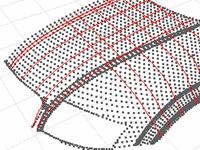
Steps
Point Cloud Section Options
Point sampling options
Maximum distance to plane
The thickness of the "slab" around the plane from which sample points are taken. Those sample points are projected to the section plane and a polyline is found that connects them. This distance depends on the size of the point cloud and the spacing of the points.
Minimum distance between points
A threshold for the minimum spacing between adjacent sample points. If there are points closer than that, some are not used.
Curve creation options
Create smooth curves
Creates a smooth curve. You can create both a curve and a polyline.
Create polylines
Creates a polyline. You can create both a curve and a polyline.
Create open/closed curves
Creates a open or closed curves.
Fitting tolerance
The tolerance used to fit the curve through the polyline.
| Toolbar | Menu |
|---|---|
|
|
Curve Curve from Objects> Contour Through Points |
The PointCloudContour command creates a series of planar curves by intersecting planes with points or pointcloud objects.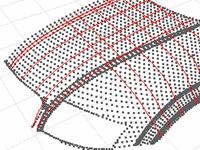
Steps
| Command-line option | |
|---|---|
|
Range |
Specifies limits for the contours. Steps
|
Point Cloud Contour Options
Point sampling options
Maximum distance to plane
The thickness of the "slab" around the plane from which sample points are taken. Those sample points are projected to the contour plane and a polyline is found that connects them. This distance depends on the size of the point cloud and the spacing of the points.
Minimum distance between points
A threshold for the minimum spacing between adjacent sample points. If there are points closer than that, some are not used.
Curve creation options
Create smooth curves
Creates smooth curves. You can create both curves and polylines.
Create polylines
Creates polylines. You can create both curves and polylines.
Create open/closed curves
Creates a open or closed curves.
Fitting tolerance
The tolerance used to fit the curve through the polyline.
Contour distance
The distance between the contour lines.
The ReducePointCloud command randomly removes points from a selected point cloud to match the point number being specified.
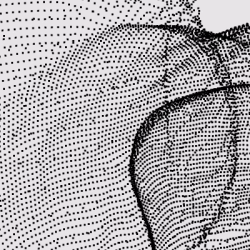
Steps
-
Select a point cloud.
The command-line prompts the current point number in the point cloud.
-
Enter the target point number of reducing.
ReduceMesh
Reduce the number of mesh polygons and triangulates quadrangles.
