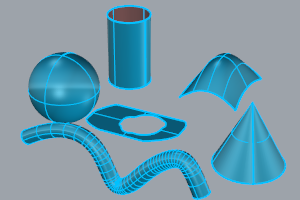
A surface is like a rectangular stretchy rubber sheet. The NURBS form can represent simple shapes, such as planes and cylinders, as well as free-form, sculptured surfaces.
All surface creation commands in Rhino result in the same object: a NURBS surface. Rhino has many tools for constructing surfaces directly or from existing curves.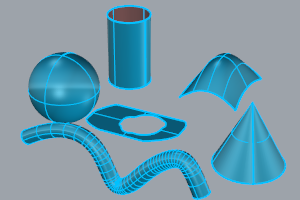
All NURBS surfaces have an inherently rectangular organization.
Even a closed surface such as a cylinder is like a rectangular piece of paper that has been rolled up so two opposite edges are touching. The place where the edges come together is called the seam. If a surface does not have a rectangular shape, either it has been trimmed or the control points on the edges have been moved.
A surface can be open or closed. An open cylinder is closed in one direction.
A torus (donut shape) is closed in two directions.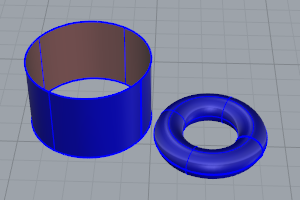
Draw a rectangular planar surface.
Draw a rectangular planar surface with a bitmap texture.
Fit a rectangular planar surface through points.
Draw a surface from a grid of points that represent surface control points.
Draw a surface from three or four corner points.
Draw a surface from a grid of points that lie on the surface.
Creates a single developable surface between two rails.
Drive closed planar curves in a straight line.
Create a surface from two, three, or four curves.
Extrude a curve on a surface in the surface normal direction.
Fit a surface through profile curves that define the surface shape.
Fit a surface through a network of crossing curves.
Fit a surface through curves and point objects.
Create a planar surface from planar curves.
Revolve a profile curve around an axis and along a rail curve.
Create a surface by revolving a profile curve around an axis.
Offset a curve and create a ruled surface between the curves.
Fit a surface through profile curves and one edge curve.
Fit a surface through profile curves and two edge curves.
Create planar surfaces through objects at specified locations.
Create a surface through the intersections of objects and points projected toward the construction plane.
Copy a surface parallel to the original.
Copy a surface specified varying distances from the original surface.
Flatten (develop) a surface or polysurface with curvature in one direction to a planar surface.
Create a surface based on gray-scale color values in an image file.
Duplicate each mesh face with a NURBS surface.
Mirror a copy of a curve or surface with continuity.
Split and trim curves and surfaces
Rhino 6 for Mac © 2010-2020 Robert McNeel & Associates. 11-Nov-2020