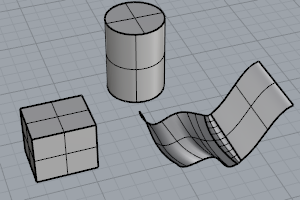
A polysurface consists of two or more surfaces that are joined together. A polysurface that encloses a volume of space defines a solid.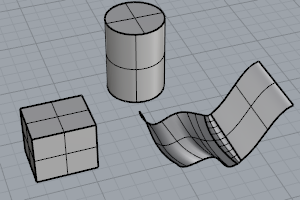
Solids are created anytime a surface or polysurface is completely closed.
Some Rhino commands, such as Pyramid, Cone, and TruncatedCone, create polysurface solids.
Select all polysurfaces.
Select all closed polysurfaces.
Select all open polysurfaces.
Extrude closed planar curves normal to the curve plane toward a boundary surface where the boundary surface is trimmed and joined to the extruded objects.
Draw a solid box.
Creates a surface cone.
Draw a polysurface cylinder.
Extrude a curve on a surface in the surface normal direction.
Create a surface, polysurface, or extrusion object with a circular profile around a curve.
Draw a pyramid.
Extrude a curve in two directions to a boundary surface.
Offset a curve and create a ruled surface between the curves.
Offset a polyline, and extrude and cap the result to create a solid.
Draw a NURBS truncated cone.
Draw a pyramid whose apex is truncated by a plane.
Drive closed planar curves in a straight line.
Drive closed planar curves along a path curve.
Drive closed planar curves in a straight line tapering at an angle.
Drive closed planar curves tapering to a point.
Drive surface edges in a straight line to create a solid.
Drive surface edges along a path curve to create a solid.
Drive surface edges in a straight line tapering at an angle to create a solid.
Drive surface edges tapering to a point to create a solid.
The Box, Cylinder, Pipe, Slab, Tube, and ExtrudeCrv commands can create polysurface or extrusion objects.
 UseExtrusions
UseExtrusions
Specify whether extrusion objects or polysurfaces are used when extruding straight‑sided objects.
The UseExtrusions command controls the use of extrusion objects.
 ConvertExtrusion
ConvertExtrusion
Convert extrusion objects to surfaces and polysurfaces.
Rhino 6 for Mac © 2010-2020 Robert McNeel & Associates. 11-Nov-2020