The Zebra command visually evaluates surface smoothness and continuity using a stripe map.
步驟
| 1. | 設定斑馬紋的方向、寬度、顏色。 |
| 2. | 您可以將班馬紋的顏色與底色設成高對比的顏色,使班馬紋顯示更清楚。 斑馬紋分析的第一步是設定分析網格的密度,分析網格不夠精細而無法達到分析的要求時,可以提高分析網格的密度。
|
Note: The Zebra command is one of a series of visual surface analysis commands. These commands use NURBS surface evaluation and rendering techniques to help you visually analyze surface smoothness, curvature, and other important properties.
位置連續 (G0)
如果兩個曲面相接邊緣處的斑馬紋相互錯開,代表兩個曲面以 G0 (位置) 連續性相接。
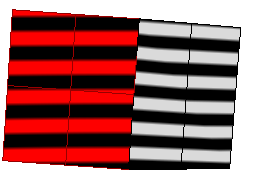
正切但曲率不同 (G1)
If the stripes line up as they cross the connection but turn sharply at the connection, the position and tangency between the surfaces match. This indicates G1 (position + tangency) continuity between the surfaces. Surfaces that are connected with the FilletSrf command display this behavior.
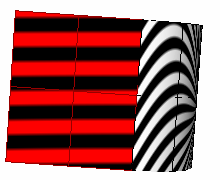
位置、正切、曲率相同 (G2)
If the stripes match and continue smoothly over the connection, this means that the position, tangency, and curvature between the surfaces match. This matching indicates G2 (position + tangency + curvature) continuity between the surfaces. Surfaces connected with the BlendSrf, MatchSrf, or NetworkSrf commands display this behavior. When you use surface edges as part of the curve network, the NetworkSrf options allow any of these connections.
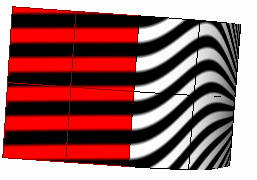
如果您要使用 Zebra 指令分析的曲面沒有分析網格存在,Rhino 會以網格選項對話框裡的設定建立在作業視窗中不可見的分析網格。
網格選項
較少的網格面 > 較多的網格面
移動滑桿可以簡易控制網格的轉換密度與網格面數。
預覽
彩現網格的設定修改後可以用來預覽結果,不滿意可以再進一步修改設定。
進階設定
開啟網格進階選項對話框。
The surface analysis meshes save in the Rhino files. These meshes can be large. The RefreshShade command and the Save geometry only option of the Save and SaveAs commands remove any existing surface analysis meshes.
To properly analyze a free-form NURBS surface, the analysis commands generally require a detailed mesh.
The ZebraOff command turns off zebra analysis and closes the Zebra dialog box.
步驟
| 4 | 關閉斑馬紋選項對話框。 |
請參考