|
Toolbar |
Menu |
Status bar |
|---|---|---|
|
|
Edit Selection Filter |
The SelectionFilter command opens the Selection Filter controls. The Selection Filter restricts any selection mode (SelWindow, SelCrossing, SelAll, etc.) to specified object types.
Selection Filter options
Points (Points/Vertices)
Restricts the selection to point objects.
Polysurfaces
Restricts selection to polysurface objects.
Lights
Restricts selection to light objects.
Point clouds
Restricts selection to point cloud objects.
Curves
Restricts the selection to curve objects.
Meshes
Restricts the selection to mesh objects.
SubDs
Restricts the selection to SubD objects.
Blocks
Restricts selection to block instances.
Hatches
Restricts selection to hatch objects.
Surfaces
Restricts selection to surface objects.
Annotations
Restricts the selection to Dimensions, Leaders, Dots, and Text.
Control points
Restricts the selection basically to any points that can be turned on.
For example, curve control points or edit points.
Others
Restricts the selection to any object types not listed above.
Disable
Turns off selection filters.
Checking all checkboxes also turns off selection filters.
Sub-objects (When enabled)
Click to select a sub-object. Use Ctrl(CMD)+Shift+click to select the top object.
Points/Vertices
Restricts selection to points and polysurface/mesh/SubD vertices.
Curves/Edges
Restricts selection to sub-curves, polysurface/mesh/SubD edges.
Surfaces/Faces
Restricts selection to polysurface/mesh/SubD faces.
Examples
To select only red points
- Enable Points only.
- Use the SelColor command to select red objects.
Only red points are selected.
To window-select only curves
- Enable Curves only.
- Window select objects.
Only curves within the selection window are selected.
One-shot selection filters
You can restrict selection only for the next selection operation.
Example
Control actions
To clear all but one filter
-
Right-click the desired filter check box.
To restore the previous set of filters
-
Right-click the same filter check box again.
To clear / enable all filters
- Right-click Disable.
Select sub-parts with a command-line filter
Command-line selection filters work on a more limited set of sub-objects for commands that ask you to select objects after the command starts (post-select). These commands let you use filters to pick a sub-part of an object or specific objects rather than the whole object.
To select a sub-part of an object as input to a command, type
Sub-object parts can be selected and de-selected using capture tools: SelWindow and SelCrossing, Lasso, SelBrush, SelCircular, SelBoundary, SelVolumeSphere, and SelBox.
|
Toolbar |
Menu |
|---|---|
|
|
|
The SelectionFilterEdges command restricts selection to edges of surfaces, meshes, and SubDs.
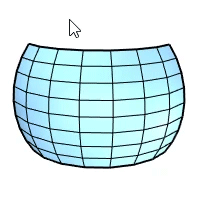
See also
SelectionFilter
Restrict a selection mode to specified object types.
|
Toolbar |
Menu |
|---|---|
|
|
|
The SelectionFilterFaces command restricts selection to surfaces, mesh faces, and SubD faces.
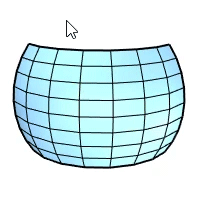
See also
SelectionFilter
Restrict a selection mode to specified object types.
|
Toolbar |
Menu |
|---|---|
|
|
|
The SelectionFilterVertices command restricts selection to object grips.
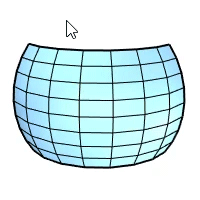
See also
SelectionFilter
Restrict a selection mode to specified object types.
|
Toolbar |
Menu |
|---|---|
|
|
|
The SelectionFilterNone command resets the filter settings. Object selection returns to the default behavior.
See also
SelectionFilter
Restrict a selection mode to specified object types.
|
Toolbar |
Menu |
Shortcut |
|---|---|---|
|
|
|
F5 |
The SelectionFilterToggle command cycles sub-object selection filters through surfaces/faces, curves/edges, points/vertices/control points, and none.

