The UseExtrusions command controls whether extrusion objects or polysurfaces are created by commands like Box, Cylinder, ExtrudeCrv, Pipe, and Slab that create straight-sided objects.
Extrusion objects are defined by a profile curve and a straight line. They use less memory and mesh faster. They are a good option when making models containing lots of simple shapes.
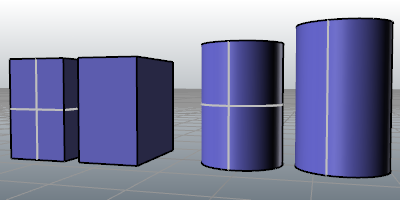
Polysurface (left) vs. extrusion object (right).
Steps
Specify the planar extrusion output object type you want to use.
A report on the internal data structure of the object displays.
Command-line options
Extrusion
Commands uses light-weight extrusion object when possible.
Polysurface
Commands always create polysurfaces.
Commands with extrusions enabled
Commands with the button below near the top of the topic can use extrusions.
These commands can make use of lightweight extrusions:
| ● | Box |
| ● | Cylinder |
| ● | ExtrudeCrv |
| ● | ExtrudeSrf |
| ● | Pipe |
| ● | Slab |
| ● | Tube |
The ConvertExtrusion command converts extrusion objects to surfaces and polysurfaces.
Steps
Select extrusion objects.
Command-line options
DeleteInput
Yes
Deletes the original geometry.
No
Retains the original geometry.
See also
Convert extrusion objects to surfaces and polysurfaces.
Select object by its object ID number.
Rhinoceros 5 © 2010-2015 Robert McNeel & Associates. 17-Sep-2015