The Shade command temporarily shades the viewport.
Note: This is not a working mode.
Steps
| 1. | Specify shade settings. |
| 2. | Click in the viewport, press Esc, or start another command to cancel the shaded view. |
Command-line options
DisplayMode
Sets the viewport to opaque shaded mode.
Shades the viewport with an OpenGL simulation of the rendered view.
Sets viewport display so surfaces are translucent.
Shades withisoparametric curves not obscured by objects in front.
DrawCurves
Displays curve objects.
DrawWires
Displays isoparametric curves and edges.
DrawGrid
Displays the grid.
DrawAxes
Displays the construction plane axes.
The ShadeSelected command toggles ShadeSelected mode.
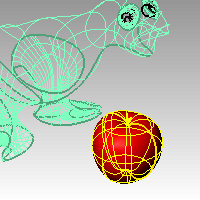
Note
| ● | The ShadeSelected command sets the viewport display mode to shade only selected surfaces, polysurfaces, and meshes. |
| ● | Only selected surfaces, polysurfaces, solids, and meshes are shaded. |
| ● | Viewport display modes can be customized. |
See: Display Modes Options.
See also
Rhinoceros 5 © 2010-2015 Robert McNeel & Associates. 17-Sep-2015