The ApplyEdgeSoftening command constructs an edge-softening display mesh for surfaces, polysurfaces, or meshes.
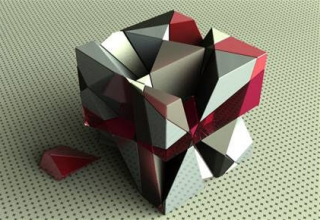
Note
| ● | Edge softening applies a mesh radius or chamfer to edges in the model. |
| ● | Edge Softening appears as a property for the surface. |
Steps
| 1. | Select objects to apply edge softening to. |
| 2. | Specify command line options.
Box object (left) and box with edge softening applied (right). |
Softening options
On
Enables edges softening.
Softening
Specifies a softening amount. The visual radius approximation depends on the density of the underlying mesh.
Chamfer
The edge will be cut straight across with a hard edged chamfer. No attempt is made to soften this into a rounded edge.
Faceted
The object, including the edge softening effect will be shaded as faceted as in FlatShade.
Manages surface edge softening properties for the selected objects.
Options
Enables edges softening.
Settings
 Softening
Softening
Specifies a softening amount. The visual radius approximation depends on the density of the underlying mesh.
 Chamfer
Chamfer
The edge will be cut straight across with a hard edged chamfer. No attempt is made to soften this into a rounded edge.
The object, including the edge softening effect will be shaded as faceted as in FlatShade.
See also
Rhinoceros 5 © 2010-2015 Robert McNeel & Associates. 17-Sep-2015