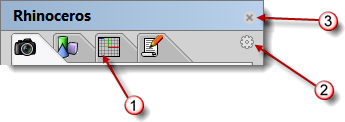
Tabs (1), Options icon (2), close button (3).
Many Rhino controls are contained in tabbed panels. Open the panels from the Panels menu.
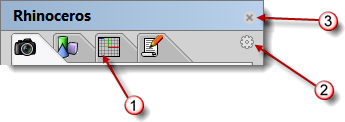
Tabs (1), Options icon (2), close button (3).
To rearrange the tabs in the panel
| 4 | Click and drag the tab to another position within the panel window. |
To make a tab stand alone
| 4 | Click and drag the tab outside the panel window. |
To move the tab to another panel container window
| 4 | Click and drag the tab to a different panel window |
To open another panel in the same window
| 4 | Right-click the tab or click the Options icon |
To open a tab in the window where it was previously stored
| 4 | From the Panels menu, click a panel name. |
To close the panel window
| 4 | Click the |
水平
Tabs appear in a horizontal row across the top of the window.
垂直
Tabs appear in a vertical row along the right side of the window.
Tab size
Specifies the tab icon size.
Small / Medium / Large
方块编辑
计算器
环境
底平面
Libraries
Lights
网格修复精灵
位置命名
RPN Calculator
Sun
Textures
网页浏览器
Note: Other panels may be added by plug-in applications.
锁定停靠的视窗
Locks all panels and toolbars.
说明
Opens the Rhino Help in a panel.
See: CommandHelp.
Close
Closes the panel.