Arc 指令通过依序指定中心点(1)、起点、终点(2)或角度(3)来建立圆弧。
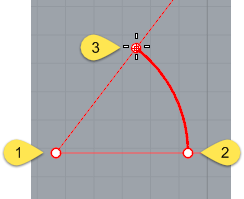
![]() The Center option is the default.
The Center option is the default.
![]() The StartPoint option draws an arc starting from the first end of the arc.
The StartPoint option draws an arc starting from the first end of the arc.
起点的选项
方向
方向选项设置圆弧起点的正切方向。
通过点
通过点选项指定圆弧的通过点。
中心点
中心点选项指定圆弧半径的中点。
![]() The Tangent option draws an arc tangent to selected curves with options to pick a point not on the selected curves or to specify a radius. Each prompt allows you to pick a point that is not on a curve for the arc to pass through. At some prompts, the option to enter a radius appears.
The Tangent option draws an arc tangent to selected curves with options to pick a point not on the selected curves or to specify a radius. Each prompt allows you to pick a point that is not on a curve for the arc to pass through. At some prompts, the option to enter a radius appears.
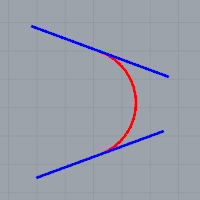
红色的圆弧与蓝色直线都是相切的。
正切方式绘制步骤
| 1. | 选取一条圆弧将要相切的曲线。 |
| 2. | 选取圆弧要相切的第二条曲线。 可以通过切点指示调整圆弧与两条曲线相切的位置。 |
| 3. | 选取圆弧要相切的第三条曲线。 再次通过切点指示调整圆弧与两条曲线相切的位置。 Or press Enter to draw the reference circle from the first two points. |
| 4. | 在圆弧周围移动鼠标,得到需要的圆弧形状时点击生成。 |
正切的选项
Point
通过正切方式绘制时,每个步骤提示都有点选项。
| 4 | At any prompt, choose the Point option, and pick any point for the arc to pass through. 再次通过切点指示调整圆弧与两条曲线相切的位置。 |
范例
在此例中,点选项用于建立圆弧上的第一点。
| 1. | 在第一条相切曲线(点) 提示下,选择点选项,并指定一点。 |
| 2. | 在第二条相切曲线或半径提示下,选取一条曲线。 |
| 3. | 在第三条相切曲线提示下,选取一条曲线。 |
| 4. | 在选择圆弧提示下,在圆弧周围移动鼠标,得到需要的圆弧形状时点击生成。 |
点选项用于选取第一点。
范例
在此例中,点选项用于建立圆弧上的第二点。
| 1. | 在第一条相切曲线(点)提示下,选取一条曲线。 |
| 2. | At the Second tangent curve or radius ( Point FromFirstPoint ) prompt, choose the Point option, and pick any point. |
| 3. | 在第三条相切曲线提示下,选取一条曲线。 |
| 4. | 在选择圆弧提示下,在圆弧周围移动鼠标,得到需要的圆弧形状时点击生成。 |
点选项用于选取第二点。
从第一点
从第一点选项约束圆弧必须通过第一个在曲线上选取的点,而不会沿着曲线滑动。
范例
在此例中,从第一点选项用于确定在曲线上的起点。
| 1. | 在第一条相切曲线提示下,选取一条曲线。 切线随光标在曲线上滑动。 |
| 2. | At the Second tangent curve or radius ( Point FromFirstPoint ) prompt, choose the FromFirstPoint option, and pick a location on the curve. |
| 3. | 在第三条相切曲线提示下,选取一条曲线。 |
| 4. | At the Choose arc prompt, only two options are available since the first point on the arc is restricted to the location on the curve. Drag the cursor around the arc, and click to choose from the suggested possibilities. |
Radius
半径选项可以设置半径。如果第二条正切曲线上有某一个点可以与设定半径的圆弧正切,正切线标记可以锁定该点。
范例
In this example the Radius option is used to establish the size of the arc.
| 1. | 在第一条相切曲线提示下,选取一条曲线。 切线随光标在曲线上滑动。 |
| 2. | 在第二条相切曲线或半径提示下,选取一条曲线。 |
| 3. | At the Third tangent curve prompt, choose the Radius option and type a radius value. |
| 4. | At the Choose arc prompt, only two options are available since the arc is restricted to the radius specified. Drag the cursor around the arc, and click to choose from the suggested possibilities. |
延伸选项通过圆弧将曲线延伸到指定的终点。
延伸的选项
中心点
中心点选项通过指定了中心点和终点的圆弧来延伸曲线。
中心点绘制的步骤
| 1. | Pick the arc's center point. |
| 2. | 指定圆弧的终点。 |
中心点的选项
长度
长度选项设置圆弧的弧长。输入正或负的数值,或指定两点设置圆弧的长度。
方向
方向选项设置圆弧的绘制方向。
逆时针
逆时针选项从起点开始往逆时针方向绘制圆弧。
顺时针
顺时针选项从起点开始往顺时针方向绘制圆弧。
请参考