![]()
Solid
Offset
Surface
Offset Surface
| Toolbar | Menu |
|---|---|
|
|
Solid Offset Surface Offset Surface |
The OffsetSrf command copies a surface or polysurface so that locations on the copied surface are the same specified distance from the original surface.
| Command-line options | |
|---|---|
|
Distance |
Sets the offset distance. |
|
Corner |
Specifies how offset corner continuity handled. These options only apply if the offset direction is to the "outside" as shown in the image. SharpCurves offset to the outside of a corner will be extended to meet at sharp corners with position (G0) continuity. RoundCurves offset to the outside of a corner will be filled with arc segments with tangent (G1) continuity. |
|
FlipAll |
Flips the offset direction of all selected surfaces. Arrows indicate the positive offset direction. |
|
Solid |
Makes a closed solid from the input and offset surfaces by lofting a ruled surface between all of the matching edges. |
|
Loose |
The resulting surface point structure is identical to the original surface. |
|
Tolerance |
Sets the tolerance for the offset surface. Type 0 to use the default tolerance. |
|
BothSides |
Draws the offset on both sides of the original. |
|
DeleteInput |
YesDeletes the original geometry. NoRetains the original geometry. |
| Toolbar | Menu |
|---|---|
|
|
|
The Shell command creates a hollowed out shell from a solid.
Shell only operates on simple, solid, manifold polysurfaces. These surfaces are removed and the remainder is offset inward, using the outer parts of the removed surfaces to join the inner and outer parts.
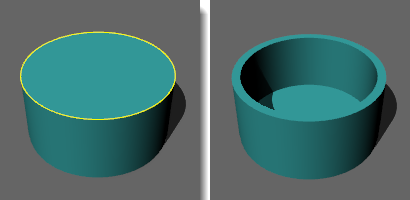
| Command-line options | |
|---|---|
|
Thickness |
Specifies the thickness for the shell. |
Shell and OffsetSrf for polysurfaces are works in progress. There are several known problem areas:
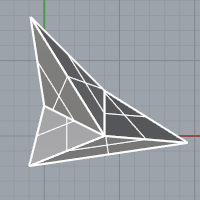
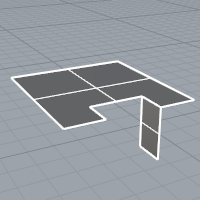
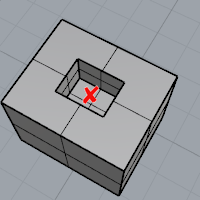
Rhino for Mac © 2010-2017 Robert McNeel & Associates. 24-Oct-2017