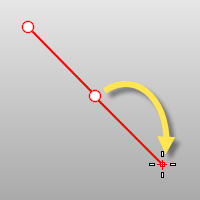|
SetBasePoint
|
Specify a location that serves as the first point when picking two points that set the extrusion distance.
|
|
Direction
|
Two points establish the direction angle. Direction steps- a base point.
- Pick a second point that establishes the direction angle.
|
|
BothSides
|
Draws the object on both sides of the start point, creating the object twice as long as you indicate. 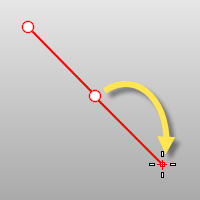 The BothSides option demonstrated with the Line command. |
|
Solid
|
If the profile curve is closed and planar, both ends of the extruded object are filled with planar surfaces and joined to make a closed polysurface.
|
|
DeleteInput
|
Yes
Deletes the original geometry.
No
Retains the original geometry.
|
|
ToBoundary
|
Extrudes the object to a boundary surface.
|
![]()